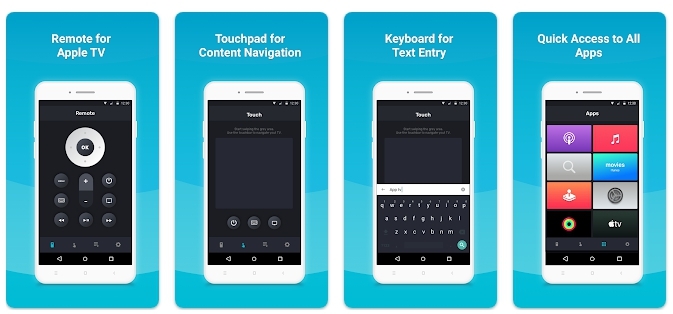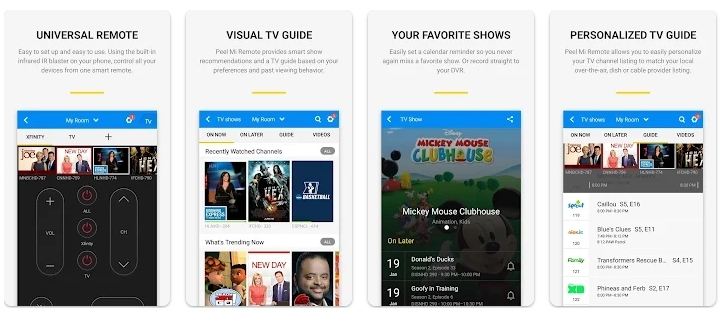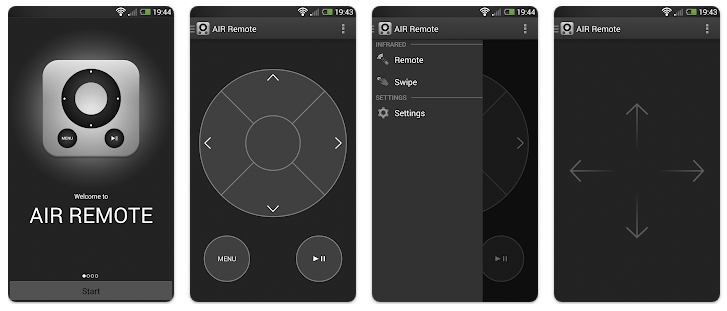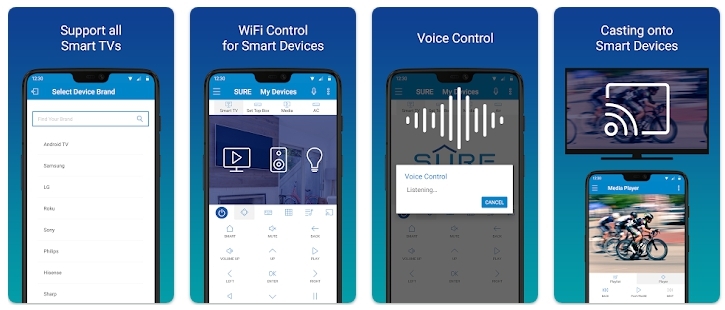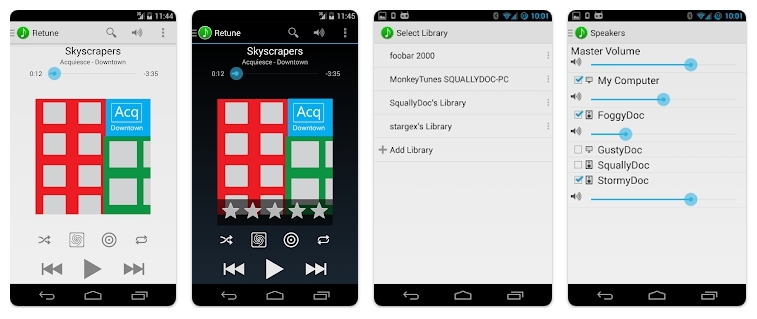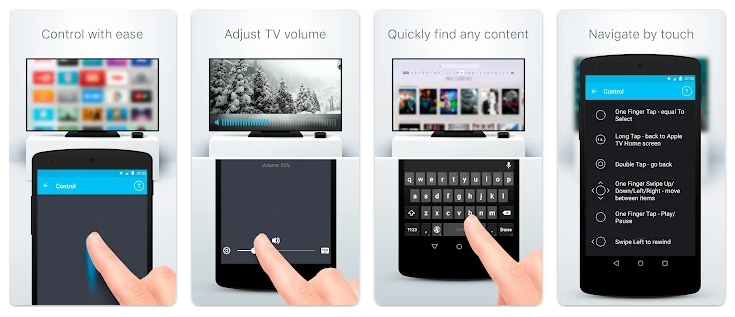Yes, it’s true. There are various Apple TV remote apps that you can use on your Android Device. They have a straightforward layout, custom buttons, a keyboard for making in-text commands, and compatibility with several other devices. If you are someone who likes to turn their homes into Smart homes, these apps are a huge benefit. Many offer an easy connect and control option with other enabled home appliances like Lights and Airconditioners. So, you will get all your controls in one place, comforting your life as nothing else does. This article will tell you about the best Apple TV remote apps you can download on your Android device. Also, you will learn about their features in detail with their download links to make your search easy. Let’s go.
Best Apple TV Remote Apps for Android
When you search online, there are countless TV remote apps. But, we have analyzed and listed down the best ones with advanced features below:
1. Anymote
How about a remote app that provides more controls than your regular remote controls? Anymote is an Apple remote app that offers more remote controls than your real remote controls. Also, it turns your Apple device into a universal remote that will be compatible with all your TV models. It is an app that transforms your controls for TV like nothing else. It has a unique feature called Macros, where you can set specific tasks to match your needs. For instance, if you want to watch an important sporting event, you can set a chain of commands in the macro. You can set commands to turn on the TV, open the streaming platform, switch on the lights, and enable the speakers. Consequently, you can watch the match comfortably without doing each task separately. So, if you admire automation, Anymote needs to be on your list. There is no need to spend any penny on this remote, as it comes free to download and Install. However, you must buy its $6.99 plan to access some pro features. At times, we habitually use a specific kind of remote, and adjusting to using a new remote isn’t easy. To tackle it, anymote offers a chance to customize the remote layout and an easy-to-navigate interface. These qualities make it suitable for beginners. Key Highlights
Allows automation Free to Install Extra Control features Suitable for beginners Large buttons for Easy control
Get it now! (This app is unavailable on Play Store, but you can download it via mirror sites.)
2. Remote for Apple TV
Are you looking for entirely free Apple TV remote apps for Android? Given the increased Internet use, we all have taken multiple subscriptions to streaming apps, editing or social media apps, Professional software, etc. So, if you are unwilling to spend more on an Apple TV remote App, the Remote for Apple TV is a free alternative. You will not have to spend hours connecting it every time for use. Two easy steps of connecting your Android device and media player with the same wifi network will connect it. Remote for Apple TV is a fully functional app for Apple TV with all kinds of controls. If you feel that your Android device is small for making quick navigation, this app has a large trackpad. So you can easily navigate and use control options with comfort. Alongside, it displays a keyboard for easy text entry. There will be no need to access different apps separately because this app will help you use all kinds of apps from it. Moreover, it can be easily downloaded from the Play Store. Key Highlights
Easy to download Free to use Quick connection Fully Functional TV Large trackpad
Get it now!
3. Peel
How about an Apple TV app that reminds you about your favorite shows on time? We all have some of our favorite shows we follow religiously and don’t want to miss. But, in the busy schedule of our lives, we tend to forget to watch it on time. So, the Peel Apple TV remote App will let you remind you of the time to watch your favorite shows. You can easily replace your TV Remote with Peel, which offers the same features. If you have particular specific interests in watching content, it gives you recommendations on shows that are similar to the ones you like. Moreover, it creates a personalized guide where you can explore good content and elevate your viewing experience. You don’t need to worry about whether it will be compatible with your device. Also, the peel is highly versatile and will let you access various other devices apart from Apple TV. Additionally, it can control audio systems and other home applications, becoming your one-stop automation control. You don’t have to pay extra money because it is free to download and install on your Android device. Interestingly, it offers a visual TV guide experience. So, even if you are not too sure about the exact name of the show you intend to watch, Peel is at your service. Another feature that makes Peel popular is an easy-to-use Interface. Any beginner can easily control it without confusion; you get many additional options in your remote. You will gain control of your Apple TV in a single click without messing it up with a set of steps. Irrespective of your country, Peel Smart Remote allows you to control your TV in any part of the globe. Furthermore, it is pre-loaded with prominent channels from cable and satellite TV. Key Highlights
Reminds of my favorite shows Gives recommendations based on interest Makes personalized viewing guide Controls audio systems and home devices Free Download and Instal
Get it now!
4. AIR Remote
Do you find it challenging to micromanage the settings of your Apple TV from the Remote? Many Apple TV users face a common problem with micromanaging their device settings. But you don’t need to fuss over the issue because AIR Remote can solve this problem for you. It is a fully functional Apple TV remote with a straightforward layout that makes the micromanaging task more effortless than ever. There are clear buttons for Up, down, left, right, play/pause and OK. At the same time, it has an easy and presentable interface. The AIR Remote app turns your phone into an accurate IR for your Apple TV. It means you won’t have to look out for your remote again and again. The app is compatible with all Apple and Mac products. Key Highlights
Easily Manage micro settings Fully functional Apple TV remote Laid out buttons Clean and intuitive interface Compatible with all Apple and Mac products
Get it now!
5. SURE
How about an Apple TV remote that can be controlled using voice commands? When you come back home tired or rest on a holiday, you may feel lazy to use the required controls from your remote frequently. To deal with this problem sure supports voice control. So, next time you are unwilling to change the controls, you can speak up. Sure supports using Wi-fi or Infrared technology to connect quickly with your Apple TV device. Connect your device and Apple TV with wifi, and you are done. This app can work if you want to use your Apple TV for another purpose, like viewing an image or file from your phone. Sure can easily cast your local files from your Android phone to your Apple TV. It has an intuitive interface for controlling devices to make it suitable for quick and easy use. Interestingly, it supports over 1 million different devices. Consequently, you can use it with any Apple TV or Mac device. Moreover, its built-in media player makes it a one-time solution for all needs with your remote. If you are not willing to use auto-connect features, you can manually add more than one device on your phone. Additionally, it’s a must if you want a single control to manage all your devices. Sure is the only app you need to control your Home Entertainment, Smart Home, Smart TV, AC, and much more to make your smart home. You can copy files from your shared folders as a multipurpose remote app. Also, it allows sharing your files with a local network. It is one of the few apps that will give you an option with IR and WiFi features. Furthermore, it has built-in Alexa with it. For making quick controls and navigation, Sure will allow you to rearrange its buttons as needed. In addition, you can alter the color and icons of the buttons in it. Key Highlights
Free, Otherwise $6.99 for Pro Version Voice command Quick connection Casts local files Easy-to-use Interface Built-in Alexa Customise buttons
Get it now!
6. Retune App
How about an app that controls both your Apple TV and iTunes? Retune is primarily a remote for iTunes that can be controlled through Android devices. But only a few people know that it can also be used for managing your Apple TV. So, you don’t have to download two separate remotes for your iTunes and Apple TV. You don’t have to stress over the instructions part because it has an easy-to-use Interface. This makes it suitable for beginners as well as first-time users. Alongside this, it has precise controls and several additional features that won’t be available in your regular remote. If you are a fan of watching live TV, you get the option of returning, which enables you to watch live TV on your preferred channels. Moreover, you don’t have to manage the controls of your other Apple devices separately, as this is compatible with them. Overall, retune is compatible with Apple TV, iPhones, and iPads. For connection purposes, it supports a WiFi connection that requires just two simple steps to connect it. On the other hand, you don’t need to wonder why your Android device may not work with this app. Its developers have designed the app to work seamlessly with any Android device. Key Highlights
Control both Apple TV and iTunes Easy-to-use Interface Suitable for beginners Watch Live TV Compatible with all Apple devices
Get it now!
7. Cidar TV
How about an Apple TV Remote app that 50K people prefer over the regular Apple TV Remote? More than 50k people use Cidar TV over their regular remote, given its comfort. So, you don’t have to think about jailbreaking your Apple TV. It has easy navigation to switch between channels and make smooth settings. Typing or making text commands is often tricky and time-consuming remotely. But, Cidar TV makes it easy with a handy built-in keyboard to type texts, logins, and passwords quickly. If you worry that your Android phone may not have an IR blaster, then this app can be used through it. In addition, you don’t have to fuss over managing multiple Apple TVs separately from this app. You get to control various Apple TVs on one screen using this app. Moreover, it can Play/Pause your Apple Tv from one widget. The Cidar TV remote App is among the most advanced TV Remote apps. A significant reason for it is the wide range of control options to manage your viewing experience through it—for instance, the option to change the programs you watch while you are away from your TV. Key Highlights
Additional features Easy Navigation Make text Commands It can be used without an IR blaster Manages multiple Apple Devices on one screen
Get it now!
The Bottom Line
We have reached the end of this article, and you would have learned about the top 7 Apple TV remote apps. They can be easily downloaded and installed on your device using their download links. Also, they can be easily connected to your Apple TV through wifi network. Retune App can be the right choice if you want an Apple TV app to help you control your iTunes. We often become lazy to use our remote and make commands repeatedly, so Sure will give you a voice control option for making commands. On the other hand, if you often forget to watch your favorite shows on time, Peel will remind you about them on time. You can read the abovementioned details carefully and download the apps that best suit your needs. Consequently, use these advanced technology products and make your TV-watching experience more comfortable. Further Reading:
10 Best Clothes Shopping Apps in India 15 Best Morse Code Apps For Android & iOS 4 Must-Use IPTV Apps for Apple TV Is Apple TV Remote Not Working? Here’s How to Fix