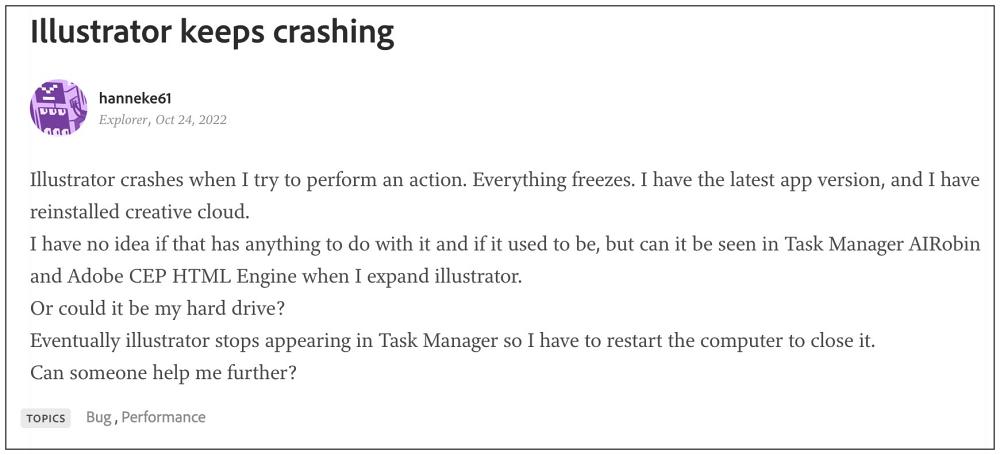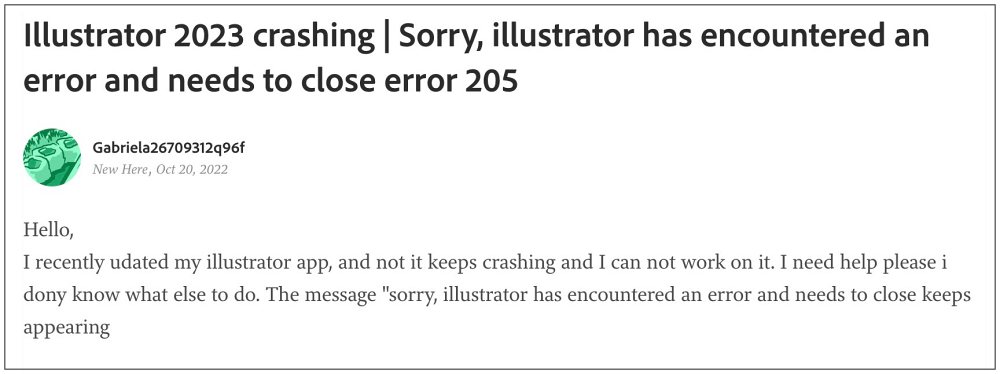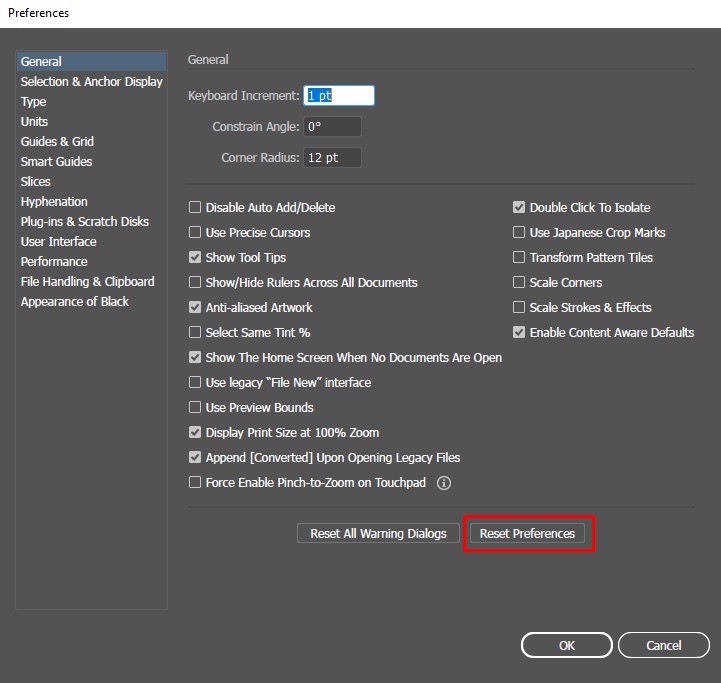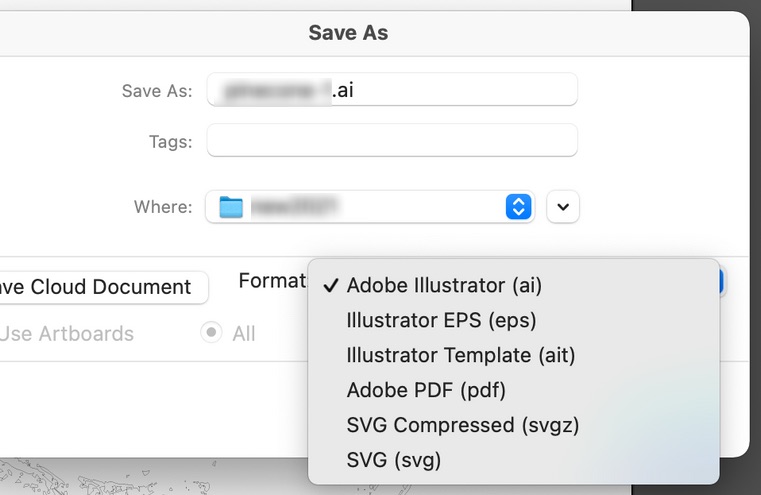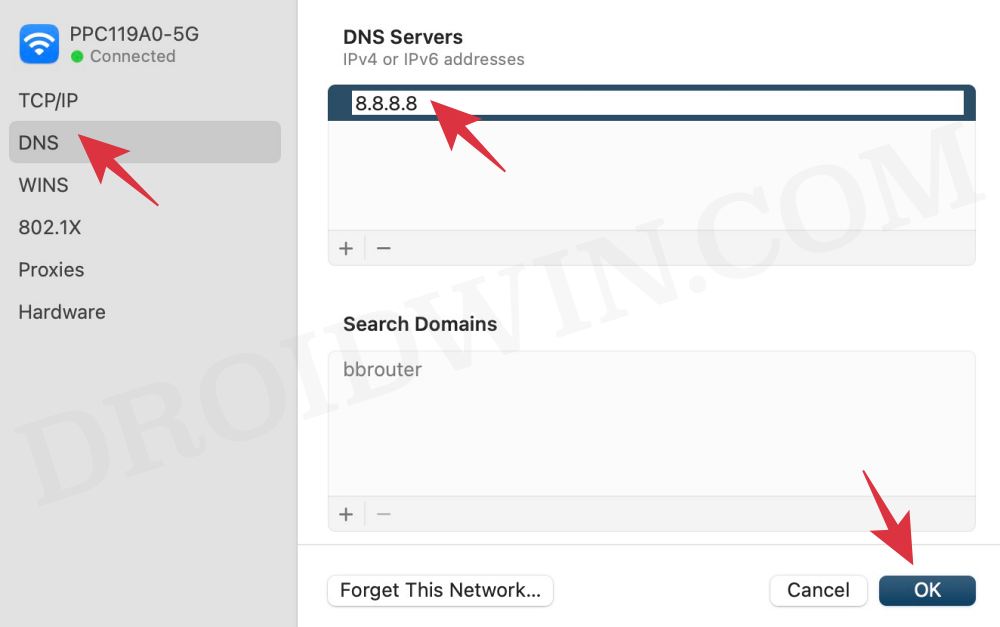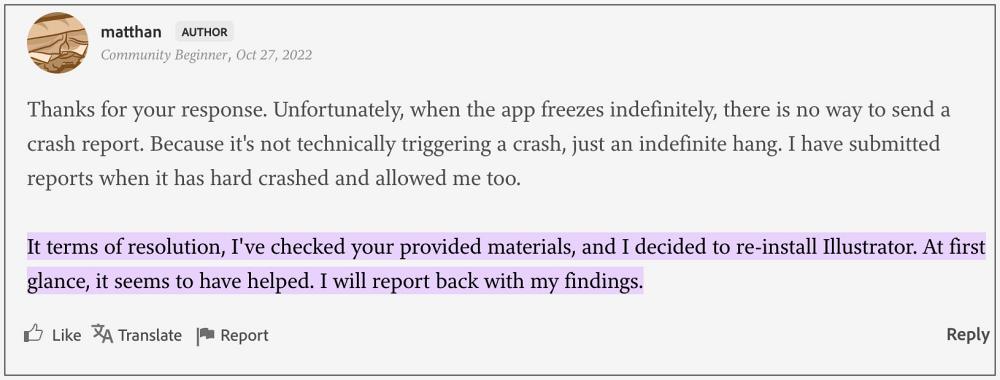However, the latest update seems to have done more harm than good. Numerous users have voiced their concern that Adobe Illustrator is crashing on their Mac and Windows platforms after installing the v27 update. The software tends to show the “Sorry, Illustrator has encountered an error and needs to close” error message at regular intervals.
Whether it’s exporting a 300 DPI or larger PNG file, creating a new color swatch, or adding a 3D effect, all these tasks seem to trigger the crashing behavior. If you are also getting bugged with these issues, then this guide will make you aware of a few nifty workarounds to rectify it. Follow along.
Fix Adobe Illustrator v27 crashing on Mac and Windows
It is recommended that you try out each of the below-mentioned workarounds and then see which one spells out success for you. So with that in mind, let’s get started.
FIX 1: Reset Preferences
If the app’s settings or configuration gets corrupted, then your best course of action is to reset all these settings back to their factory default state. For that, you will have to reset its preferences file. In this regard, there are two ways out- when you are able to access the software and when you cannot. We have listed both these methods below, you may refer to the one that is in sync with your requirement.
From Software: Launch Illustrator > Go to General > Preferences > click on Reset Preferences > restart Illustrator.Using File Explorer/Finder: Delete or rename the Adobe Illustrator Prefs file. Then restart Illustrator and a new Prefs file will be created.
Check if it fixes the Adobe Illustrator crashing issue on Mac and Windows after the v27 update.
FIX 2: Resave as .AI
If the issue is only affecting a particular document, then try re-saving that file as an .AI. To do so, go to File>Save As and choose .AI as the extension. Once done, check if it fixes the Adobe Illustrator crashing issue on Mac and Windows after the v27 update.
FIX 3: Verify Network DNS Settings
Issues with the Network DNS setting with your Printer could also result in this issue. As a result, when the software would try to establish a connection with the printer, then it will straightaway crash. So make sure you connect your printer with the DNS provided by your IP and then check out the results.
FIX 4: Reinstall Illustrator
If none of the aforementioned methods spelled out success, then your last course of action should be to uninstall and then reinstall this software. This has been known to work out for some users, so do give it a try and check out the results.
That’s it. These were the four different methods that shall help you fix the issue of Adobe Illustrator crashing on both Mac and Windows after the v27 update. As far as the official stance on this matter is concerned, the developers are yet to acknowledge this issue, let alone give out any ETA for the rollout of a fix. As and when any of these two things happen, we will update this guide accordingly. In the meantime, the aforementioned workarounds are your best bet.
Adobe Illustrator stuck on Processing: How to FixFix Adobe Illustrator turns PNG to a negative/inverted/solid colorAdobe Illustrator SVG Export Issue: How to FixAdobe Illustrator Save button not working in macOS 12.3 [Fixed]
About Chief Editor