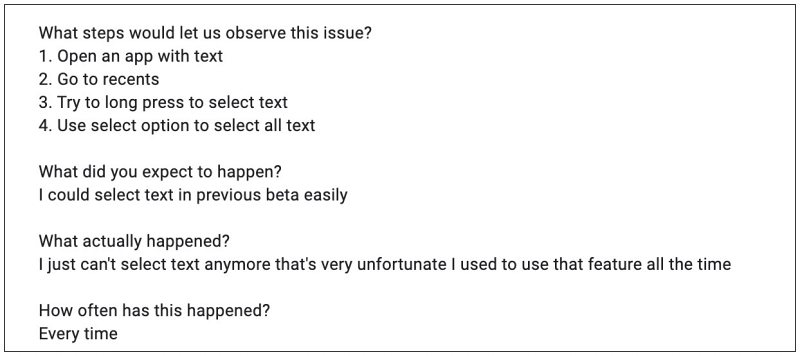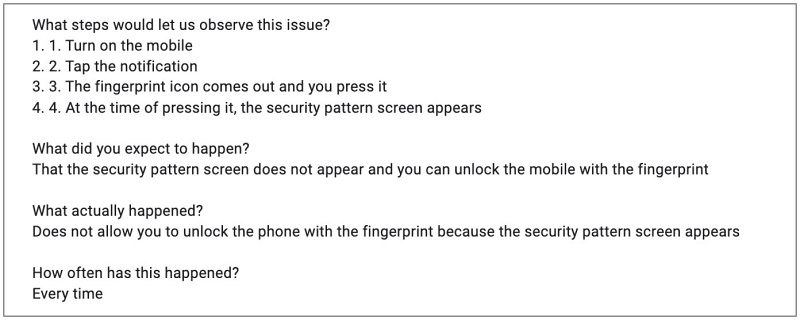However, it is still in the testing phase and would take a couple of months before reaching the performance stability stage and an additional month or so before it reaches the stable state. So till the time the update is looming in the beta phase, you are bound to get bugged with many issues and that is completely understandable after all this is what beta testing is made for. However, it also goes along the expected lines that these bugs need to be quashed at the earliest for a better user experience. In this regard, Google usually takes a few weeks until it rolls out a patch [usually with the next beta update]. But that might be quite a long time frame. Fortunately, for most of these Android 14 bugs and issues, there also exist some nifty workarounds that should help you fix most of these problems. And in this guide, we will make you aware of just that.
Android 14: All the Bugs, Issues, and Their Fixes
While none of the below-listed fixes will wipe off any data from your device, but still please take a backup of all the data, just to be on the safer side. After all, no one knows when things could go south, especially in the beta builds.
Wallpaper and Style Crashing on Android 14
The Wallpaper and Style section is currently crashing on Android 14, both across the Settings menu as well as from the home screen. To fix this issue, you just need to delete the data of the Pixel Launcher [however you will also lose all your launcher’s customizations and tweaks]. Refer to the below-linked guide for more. [UPDATE: This issue has been fixed by Google with the release of Android 14 Beta 1.1].
4G/5G/LTE Icons missing in Status Bar on Android 14
After updating their device to Android 14, many users have voiced their concerns that the 4G/5G/LTE icons no longer appear in the status bar/notification section. Fortunately, it doesn’t impact the network as the carrier data is still up and running. However, it could still have an adverse impact on device usage since you wouldn’t be able to determine whether your device is on 4G or 5G. Fortunately, Google has patched this issue and a fix will be released with the next update.
Android 14 com.android.qns keeps stopping
Many users have reported that they are constantly getting the “com.android.qns keeps stopping” error prompt on their device right after installing the Android 14 update. If you are also in the same boat, then you could easily rectify this issue simply by powering off your device, waiting for a few seconds, and turning it back on [in other words, perform a hard reboot instead of a simple restart]. More on that in the below-linked guide:
Cellular Connection Type Missing in Android 14
The cellular connection type is no longer shown in the notification panel on Android 14 devices. As a result of this, users are having trouble identifying whether their device is on 4G or 5G. To fix this issue, you just need to disable and re-enable your SIM. Check out the below-linked guide for more: [UPDATE: This issue has been fixed by Google with the release of Android 14 Beta 1.1].
Text Selection not working in Recent Apps on Android 14
Back with Android 11, Google added the option to copy text directly from the app’s window in the Recent app screen. However, at the time of writing, this text selection option in the Recent Apps screen is not working on Android 14. Fortunately, Google has acknowledged this problem and will roll out a fix in the next beta [Beta 2].
Adaptive Brightness not working in Android 14
A selected few users have voiced their concern that Adaptive Brightness not working in Android 14. At the time of writing, there doesn’t seem to be any active workaround, though you could try deleting the Device Health Service app data, as explained below:
Cannot Unlock Device using Fingerprint in Android 14
Another Android 14 bug to make its way is the inability of the users to unlock the device using their fingerprint. This usually happens when the users first interact with a notification on the lock screen and then proceed ahead to unlock their device. When they try to do so, the fingerprint icon gets replaced with the security pattern screen appears. Some are also getting the “can’t use sensor, visit a repair provider” error.
To rectify it, your best bet is to don’t interact with the notification on the lock screen. Rather, first, unlock your device via fingerprint and then you may open that notification. With that said, a dedicated Issue Tracker page for this issue is already live, so we might expect this bug to be quashed sooner than later. [UPDATE: This issue has been fixed by Google with the release of Android 14 Beta 1.1].
UPI Apps not working in Android 14
Many UPI Apps, including the BHIM UPI and Google Pay, are currently not working across numerous Android 14 devices in India. Deleting the app data or reinstalling does seem to spell out success for some users, so you may give it a try Moreover, Google has acknowledged this issue and the fix might roll out in the next beta update. With that said, please refer to our below guide for more:
Google Messages Beta Crashing on Android 14 Beta 1.1
The latest beta version of the Google Messages app is constantly crashing on the latest Beta 1.1 build of Android 14. Refer to the below-linked guide to know more about this issue and its potential fixes. [UPDATE: The issue has been fixed with a new beta release of the Google Messages app].
Device Not Charging after Android 14 Beta 2
According to many users, their device is no longer charging or is charging extremely slowly after installing the latest Android 14 Beta 2 update. Read the below links guide and get hold of the numerous fixes right away.
So on that note, we round off this guide with all the Android 14 bugs, issues, and their plausible fixes. We will be regularly updating this guide with more bugs and issues related to the beta builds as well as their stable counterpart as soon as we get across them. Likewise, if you are facing an issue that isn’t listed here, then do let us know in the comments section below.
How to Install Android 14 Beta on Pixel Devices[Beta 1] Install Android 14 on your Pixel [4 Methods] [Video]Enable Android 14 Predictive Back Gesture on Android 13 [Video]Install Android 13 MIUI 14 Recovery/Fastboot ROM on Xiaomi
About Chief Editor
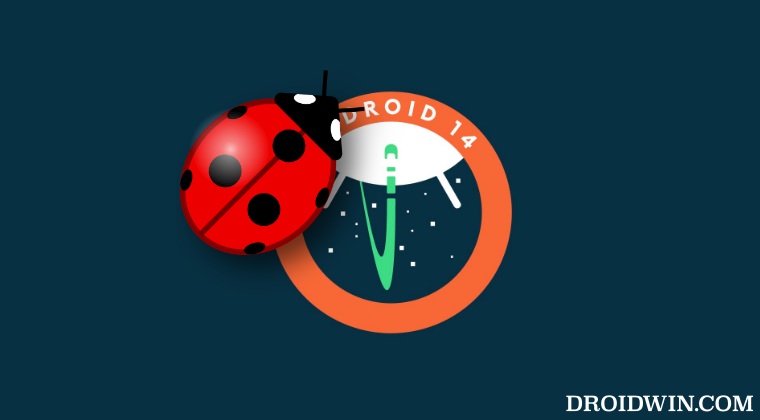
![]()
![]()