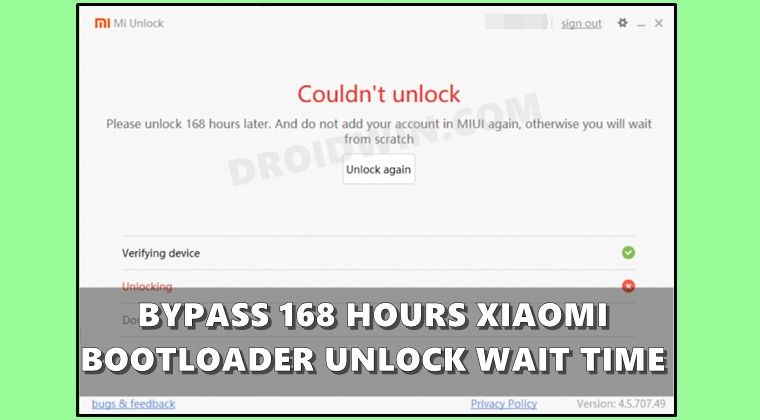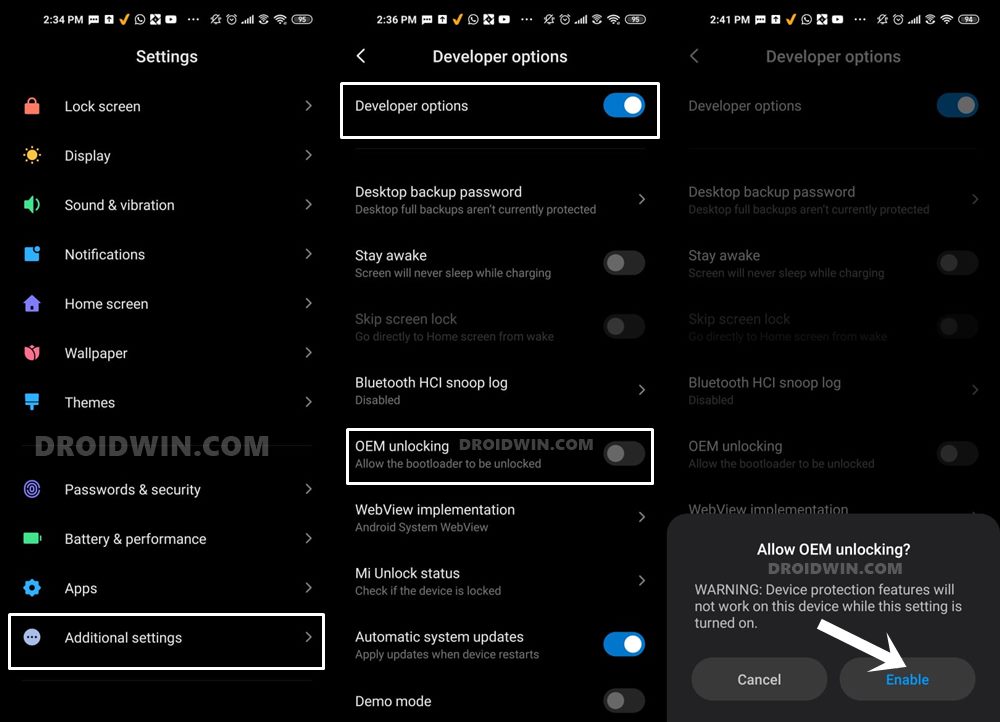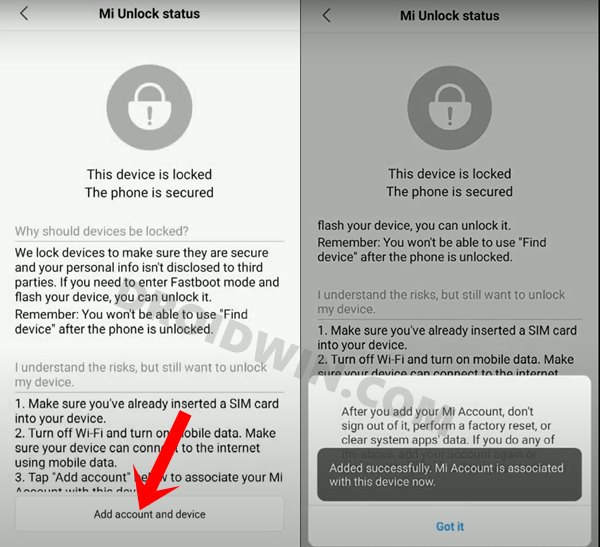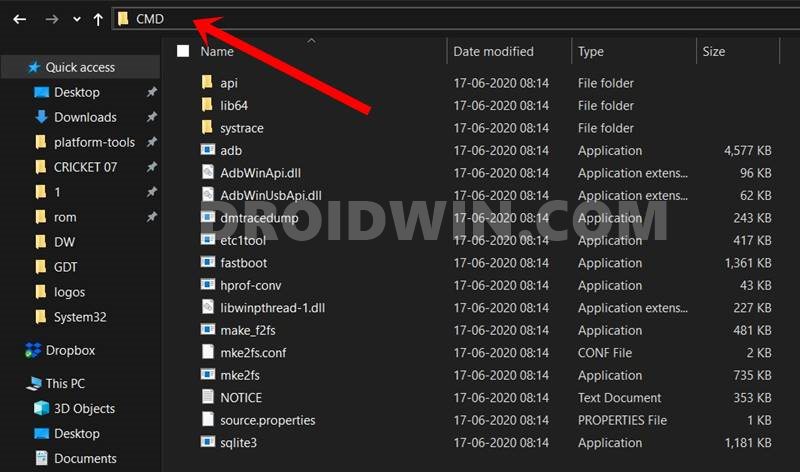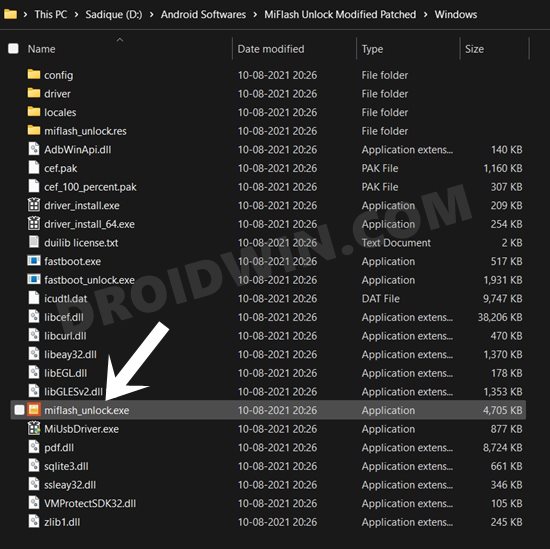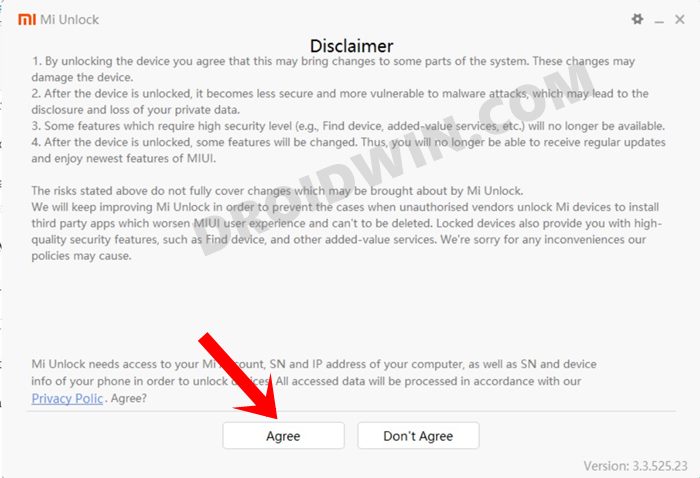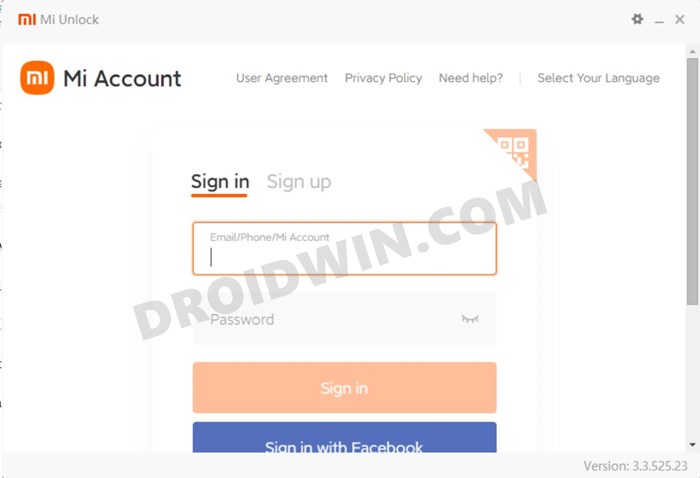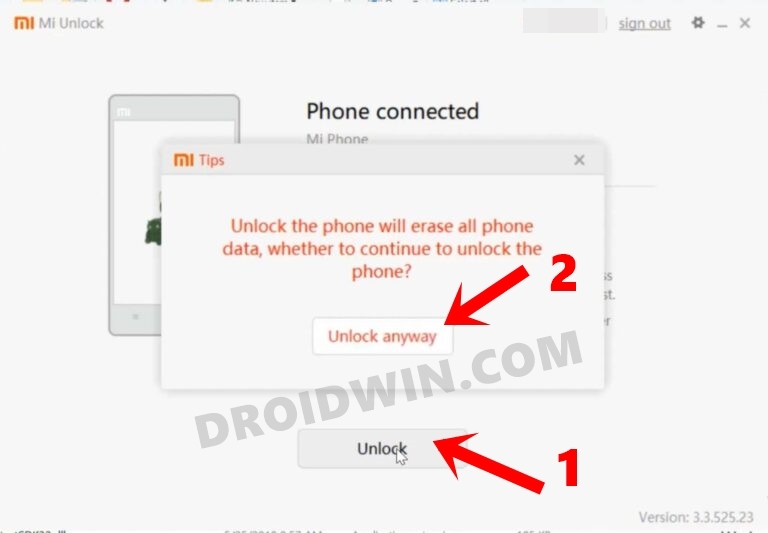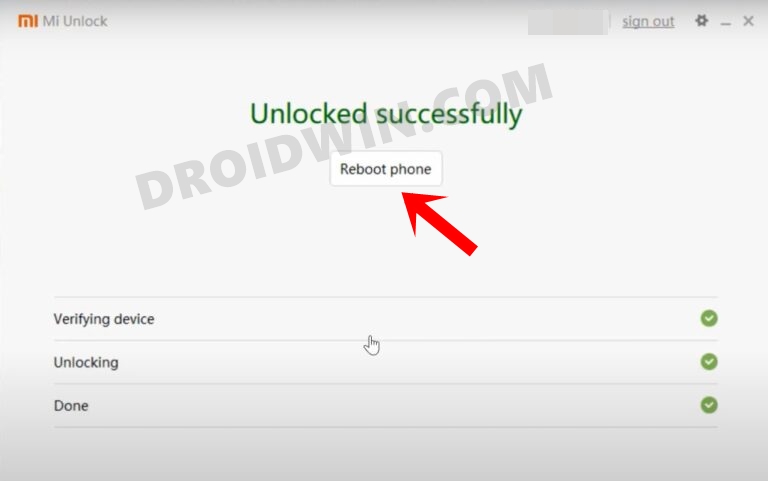In this guide, we will show you the steps to bypass the 168 hours waiting time for the Xiaomi Bootloader Unlocking process. Every OEM ships its device with a locked bootloader. The idea on their part is quite simple- they only want the users to try out the stock firmware that they have provided. But, even then, they leave a small window of opportunity open for the tech enthusiasts who could bypass this limitation and try out their preferred tweaks. Be it flashing custom ROMs, installing custom recoveries, or rooting the device via Magisk, there’s a lot to try out. In this regard, most devices just require you to execute a single line of fastboot command (fastboot oem unlock or fastboot flashing unlock) to unlock the bootloader. But Xiaomi has taken a different approach towards this. It has made it mandatory for every user to use its own Mi Unlock Tool. And this is where things begin to go south. The tool has placed quite a few unnecessary restrictions that completely hampers the unlock process. Among them, the most irritating is the fact that you have to wait for a week before you could actually carry out the unlocking. Fortunately, there does exist a workaround through which you could bypass the 168 hours waiting time for the Xiaomi Bootloader Unlocking process. And this guide shall make you aware of just that, So without any further ado, let’s get started.
How to Bypass 168 Hours Waiting Time for Xiaomi Bootloader Unlocking
The below instructions are listed under separate sections for ease of understanding. Make sure to follow in the exact same sequence as mentioned. But before you proceed ahead, there’s an important point to keep in mind. The below process will wipe off all the data and could also nullify the device’s warranty. Droidwin and its members wouldn’t be held responsible in case of a thermonuclear war, your alarm doesn’t wake you up, or if anything happens to your device and data by performing the below steps.
STEP 1: Enable OEM Unlocking and USB Debugging
You will have to enable USB Debugging and OEM Unlocking on your device. The former will make your device recognizable by the PC in ADB mode. This will then allow you to boot your device to Fastboot Mode. On the other hand, OEM Unlocking is required to carry out the bootloader unlocking process.
So Go to Setting > About Phone > Tap On MIUI Version 7 times. This shall enable the Developer Options. Now go to Additional Setting > Developer Options > Enable OEM Unlocking and USB Debugging.
STEP 2: Add Mi Account
Next up, you will have to bind your Mi Account with your Xiaomi Device. This same account will then be used in the tool as well. So head over to Settings > Additional Settings > Developer Options > MI Unlock Status and tap on Add account and device.
Now log in with your Mi account by following the on-screen instructions. Once the account has been successfully added, you will get the message that “Added successfully. MI account is associated with this device now”.
STEP 3: Boot Xiaomi Device to Fastboot Mode
STEP 4: Download Modified Mi Unlock Tool
You may now download the Patched Mi Unlock Tool that will allow you to bypass the 168 hours waiting time for the Xiaomi Bootloader Unlocking process from the below link:
Download: Modified Mi Unlock Tool
STEP 5: Bypass Xiaomi 168 hours Bootloader Unlock Wait Time
That’s it. These were the steps to bypass the 168 hours waiting time for the Xiaomi Bootloader Unlocking process. If you have any queries concerning the aforementioned steps, do let us know in the comments. We will get back to you with a solution at the earliest.
Mi Unlock Tool Errors and their FixesFix Waiting for Device Error in ADB or Fastboot CommandsHow to Bypass Xiaomi Account Verification via Mi Unlock ToolHow to Flash Xiaomi Fastboot ROM without Mi Flash Tool
About Chief Editor