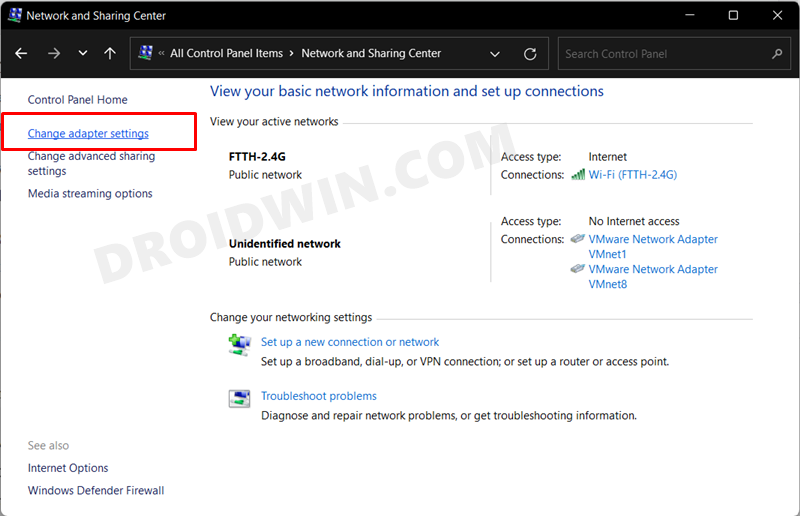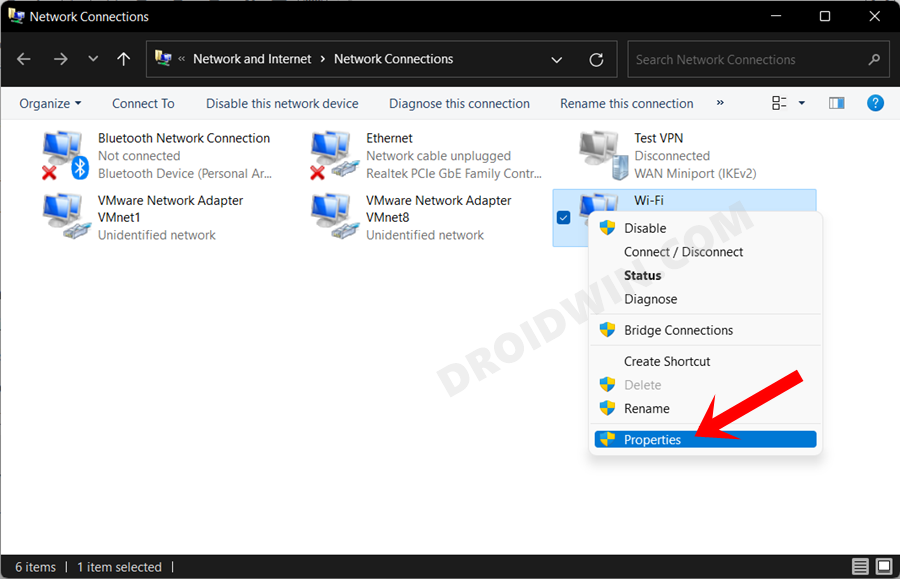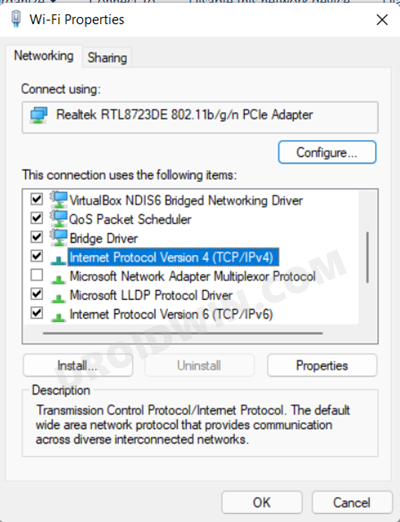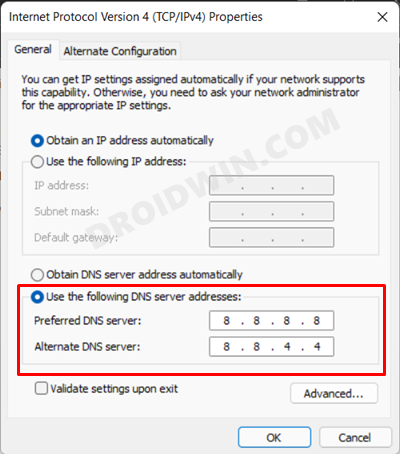One among them is the “Your Account Was Flagged for Potential Abuse” error in ChatGPT. In hindsight, the reason for this issue is pretty straightforward- you have violated ChatGPT’s terms of use, or community guidelines. However, there’s much more to that than what meets the eye. Most of the users who are getting this error haven’t infringed any policies of this service, so it’s mostly a false alarm in their cases.
Unfortunately, as a result of this, they are kicked out of this service and are not able to use any app from OpenAI, let alone ChatGPT. So if you are also getting bugged by this issue, then this guide will make you aware of numerous workarounds to effectivity address this problem. Follow along.
Fix ChatGPT Error: Your Account Was Flagged for Potential Abuse
It is recommended that you try out each of the below-mentioned workarounds and then see which one spells out success. So with that in mind, let’s get started.
FIX 1: Verify Region Compatibility
Some countries like China have blocked the usage of AI chatbots. So if you belong to such regions then you wouldn’t be able to use this service [well, unless you try out our next fix listed below]. With that said, here are the countries where ChatGPT is currently banned:
RussiaChinaNorth KoreaCubaIranSyriaItaly
FIX 2: Use a VPN
If you belong to one of the aforementioned regions, then your best bet is to use a Virtual Private Network and spoof your location to any of the other supported regions. In this regard, we would suggest you opt for the USA as the service seems to be working without any hiccups in that region.
FIX 3: Delete Cookies
You might also face this issue if the stored data gets corrupted. Therefore, you should consider deleting all the stored browser cookies and then retry signing in to ChatGPT. Here’s how all of this could be carried out:
FIX 4: Use New Email Address
If you have signed up via your email account, then you could switch over to a new ID and create a new ChatGPT account. While you might not be able to export your previous history, but at least you wouldn’t be getting bugged by the “Your Account Was Flagged for Potential Abuse” error and you could sue ChatGPT without any issues.
FIX 5: Use an Online Phone Number
You could also make use of an online phone number to create a new account and then retry using ChatGPT using that account. In this regard, you make use of the Google Voice or the Burner service.
FIX 6: Sign up for OpenAI
While you could use ChatGPT by directly creating an account there, however, if that doesn’t work out, then you should create an account for its parent company, i.e. OpenAI [you could do so from this page].
FIX 7: Use a DNS Service
By default, your Internet Service Provider will automatically assign you a DNS. However, in some cases, you should consider switching over to a third-party Domain Name Server such the one from Google or Cloudflare. Here’s how it could be done: That’s it. These were the various methods to fix the “Your Account Was Flagged for Potential Abuse” error in ChatGPT. If you have any queries concerning the aforementioned steps, do let us know in the comments. We will get back to you with a solution at the earliest.
How to Increase Bing ChatGPT Word Limit Above 2000 [Video]How to Create your own AI Chatbot with ChatGPT [Video]Cannot login to OpenAI ChatGPT: Internal Server Error [Fix]Character.AI private bots not working: How to Fix
About Chief Editor
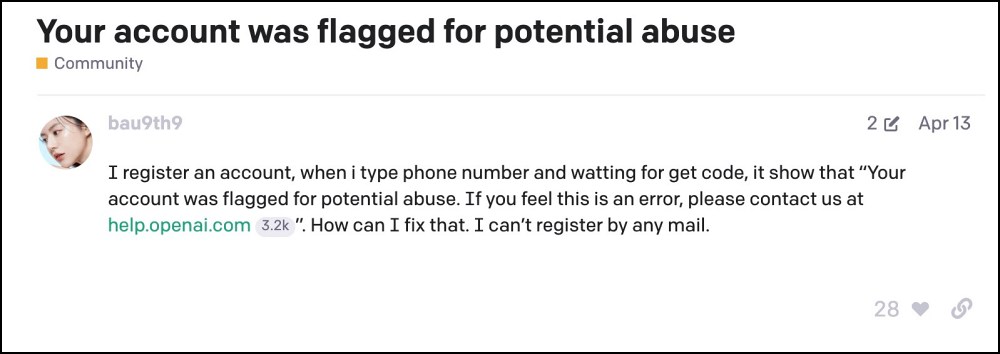
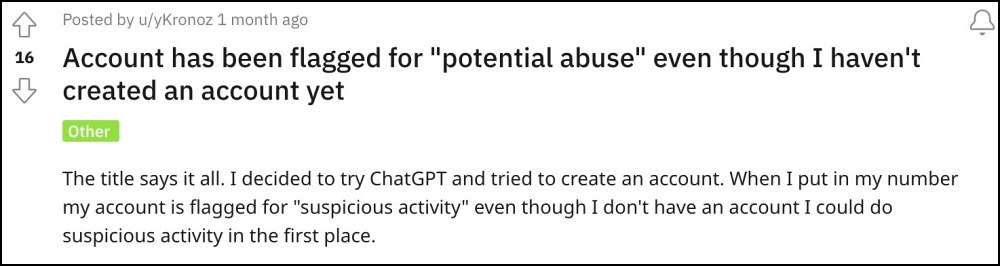


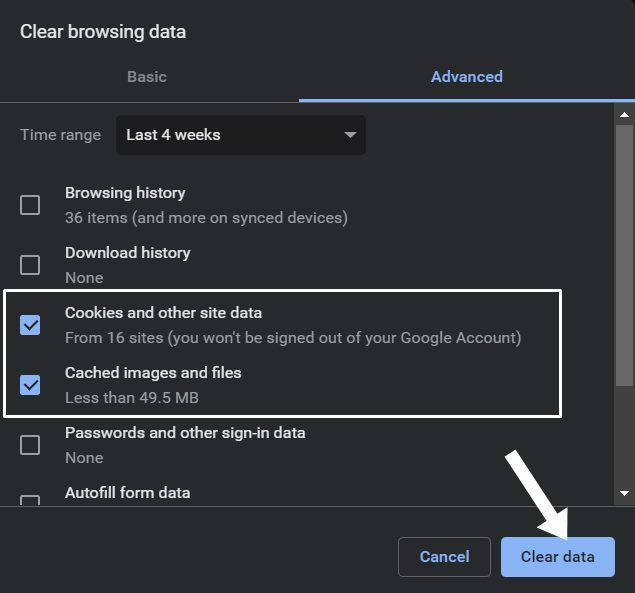
![]()