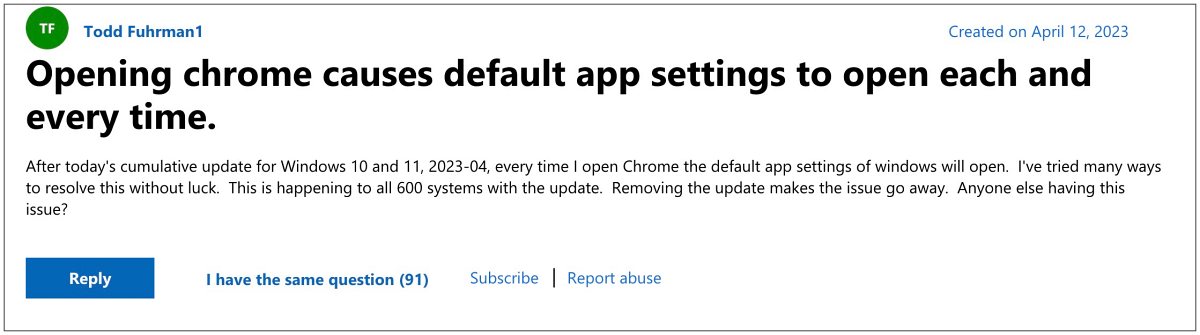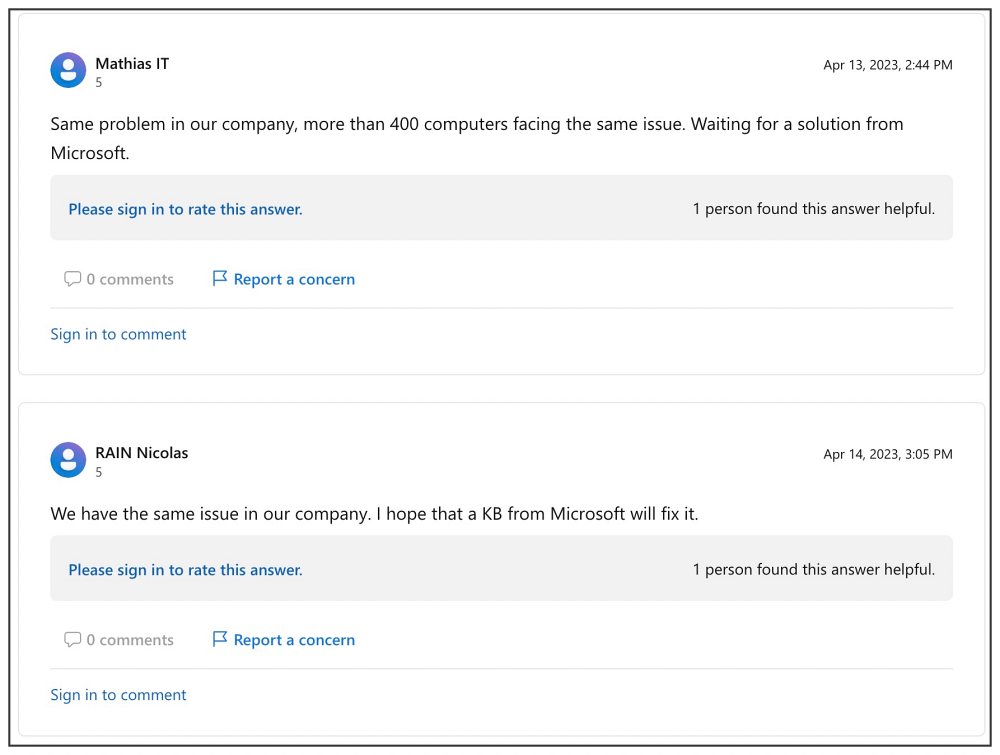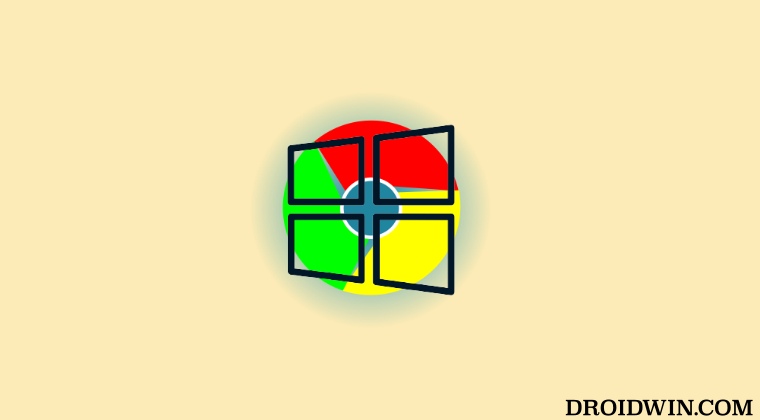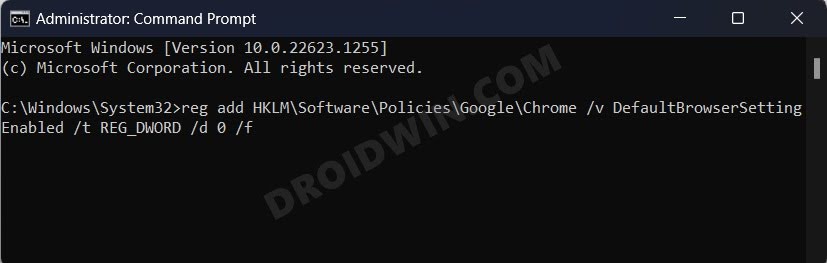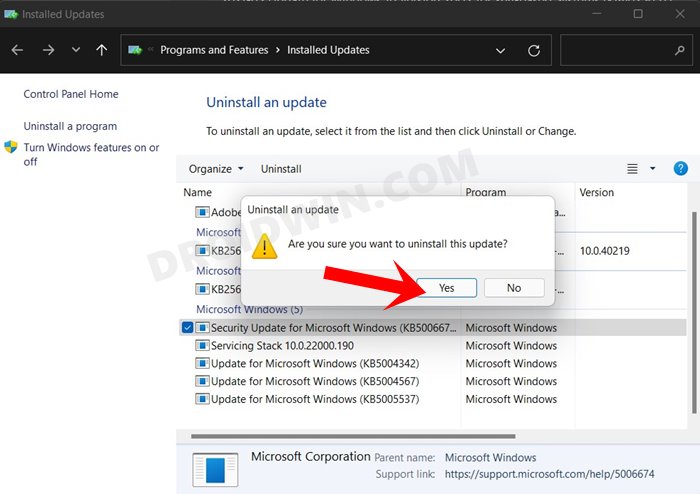The issue first came to light after users installed the latest Window 11 Cumulative update version KB5025221 ad has impacted both the general and Enterprise versions of the browser. In this regard, the latter edition seems to have been impacted more by this bug in comparison with its generic counterpart.
This is because, in the Enterprise edition, the issue gets involved as soon as you launch the browser whereas on the other hand, in the general version, the bug only appears once a user goes to Chrome’s Settings menu and tries to set the default browser. Fortunately, we did manage to find the root cause of this issue and subsequently its fix as well. So without further ado, let’s check them out.
Fix Chrome opens Default App Settings on Windows
It is recommended that you try out each of the below-mentioned workarounds and then see which one spells out success. So with that in mind, let’s get started.
FIX 1: Using Command Prompt
FIX 2: Using Group Policy Editor
FIX 3: Remove the Update
if you wish to take a more aggressive route then you could consider removing the buggy update from your PC and rolling back to the earlier stable version. To do so, please check out our detailed guide on How to Uninstall Windows 11 Updates via Settings/CMD/Recovery.
That’s it. These were the three methods that should help you fix the issue of Google Chrome opening the Windows Default App Settings page. As far as the official stance on this matter is concerned, the developers are aware of this issue, but they haven’t given out any ETA for the rollout of a fix. As and when that happens, we will update this guide accordingly. In the meantime, the aforementioned workarounds are your best bet.
Brightness Slider not working/missing in Windows 11 [Fixed]Windows 11 Games Crashing/BSOD due to FASR: How to FixHow to Install & Run Windows 11 on Pixel 6A/6/Pro/7/ProHow to automatically install Preview Updates in Windows 11
About Chief Editor