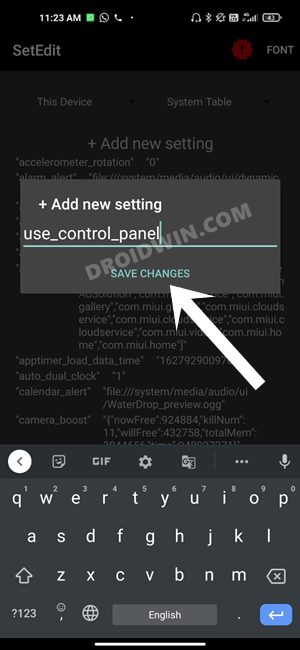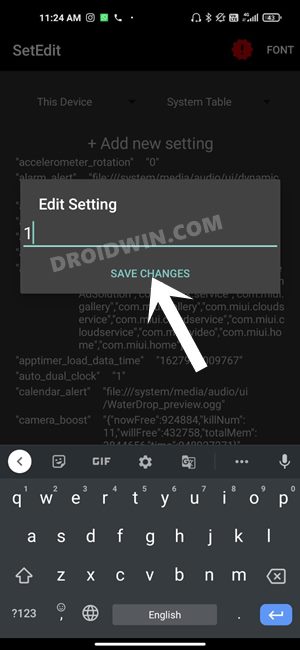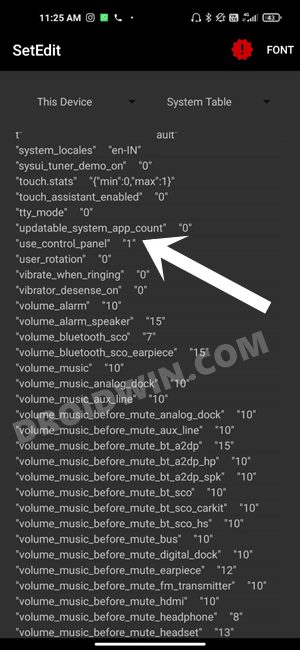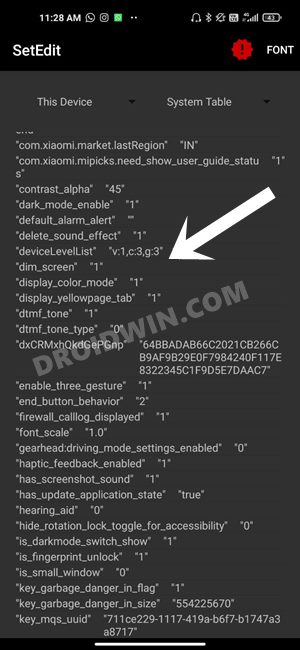The recent MIUI 12/12.5 update is a perfect example of the same, with excessive battery drain, device getting slow and sluggish and touch issues being a daily phenomenon on numerous devices. In this regard, the smartphone manufacturer did took a few drastic steps, which might not be welcomed by one and all. For example, it removed the Gaussian blurring effect in the Control Center and replaced it with a dull grey background. Along the same lines, on some devices it even rolled back the entire Control Center UI itself. The reason was mostly attrovuted to the fact that these blur effect exhausted a tremendous GPU resources. While the jury is still out there on this, a handy workaround has come to the aid for all the infuriated users. You could now easily enable the new MIUI 12 Control Center on Redmi and Poco phones. Once that is done, you would be in a position to bring back the blur effect behind the Control Center as well. So without any further ado, let’s check out how both of them could be carried out.
How to Enable the new MIUI 12 Control Center on any Redmi/Poco device
However, it would still be having the grey background. To make it blurry, you will have to change the deviceLevelList value to- v:1,c3,g:3. Here’s the complete instructions along with the required screenshots: Bring Back the Blur Effect in Control Center in MIUI 12/12.5.
That’s it. These were the steps to enable the new MIUI 12 Control Center on Redmi and Poco phones. If you have any queries concerning the aforementioned steps, do let us know in the comments. We will get back to you with a solution at the earliest.
How to Install MIUI Stock ROM on Xiaomi via TWRP RecoveryInstall MIUI Recovery ROM on Xiaomi/Redmi/Poco [2 Methods]Install MIUI Fastboot ROM in Xiaomi, Mi, Redmi, Poco DevicesHow to Flash Xiaomi Fastboot ROM without Mi Flash Tool
About Chief Editor