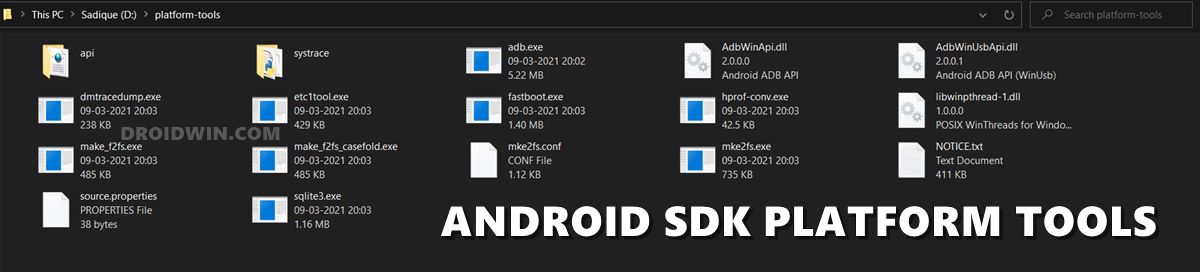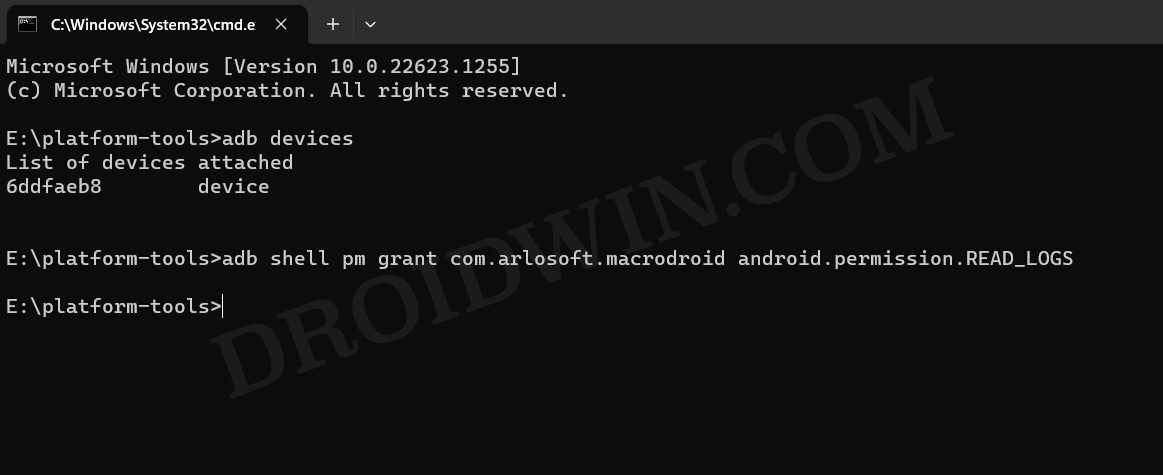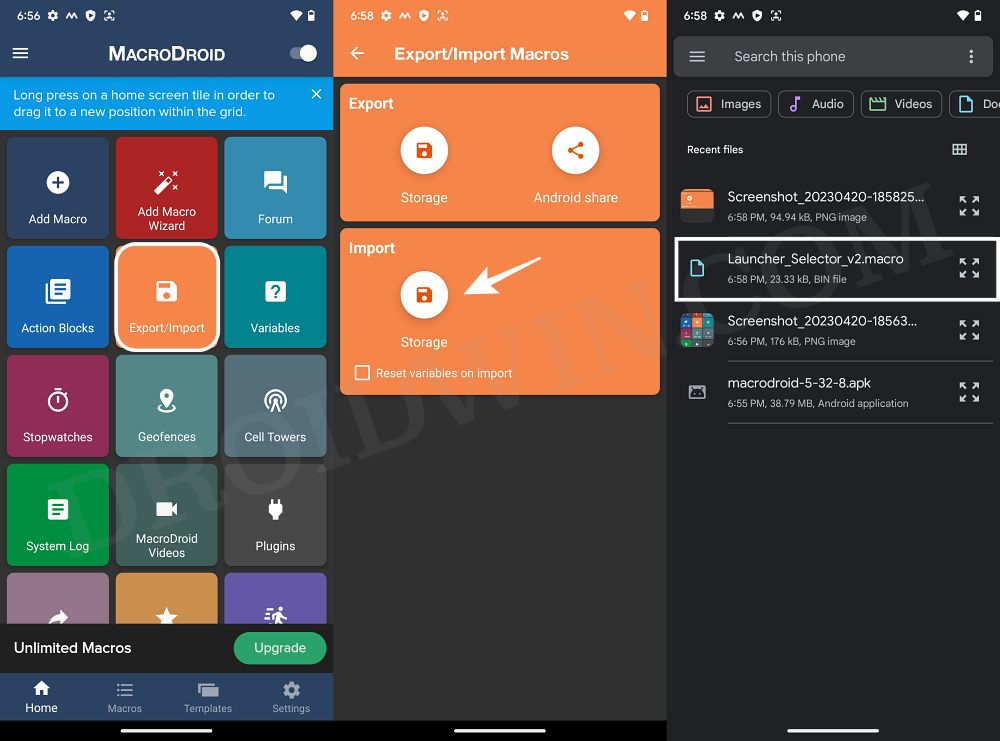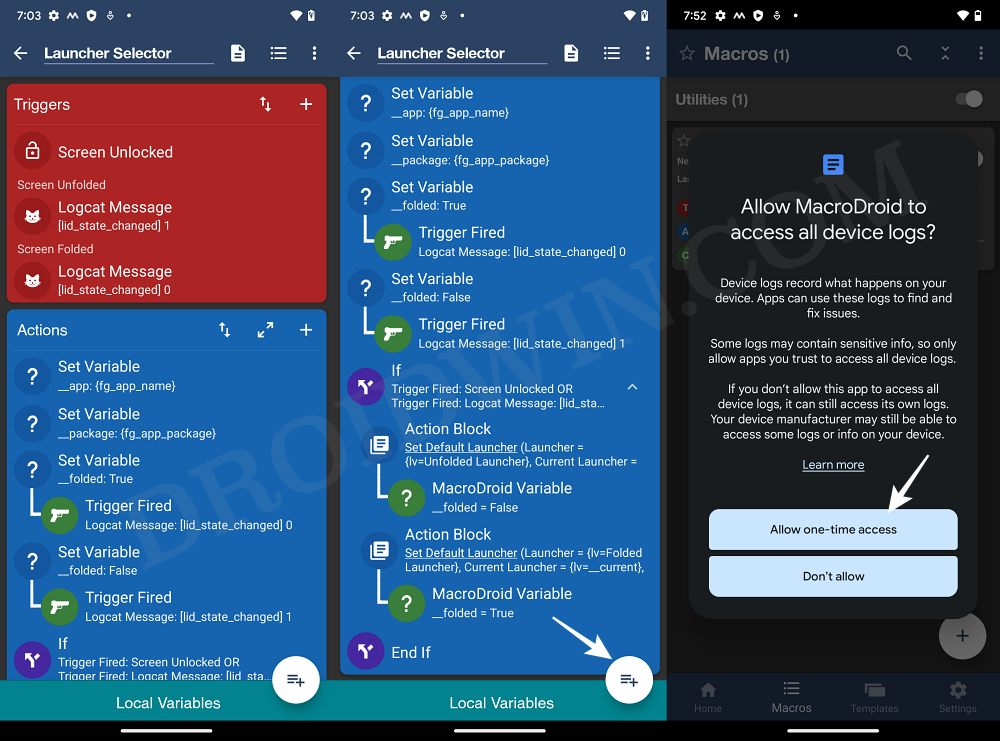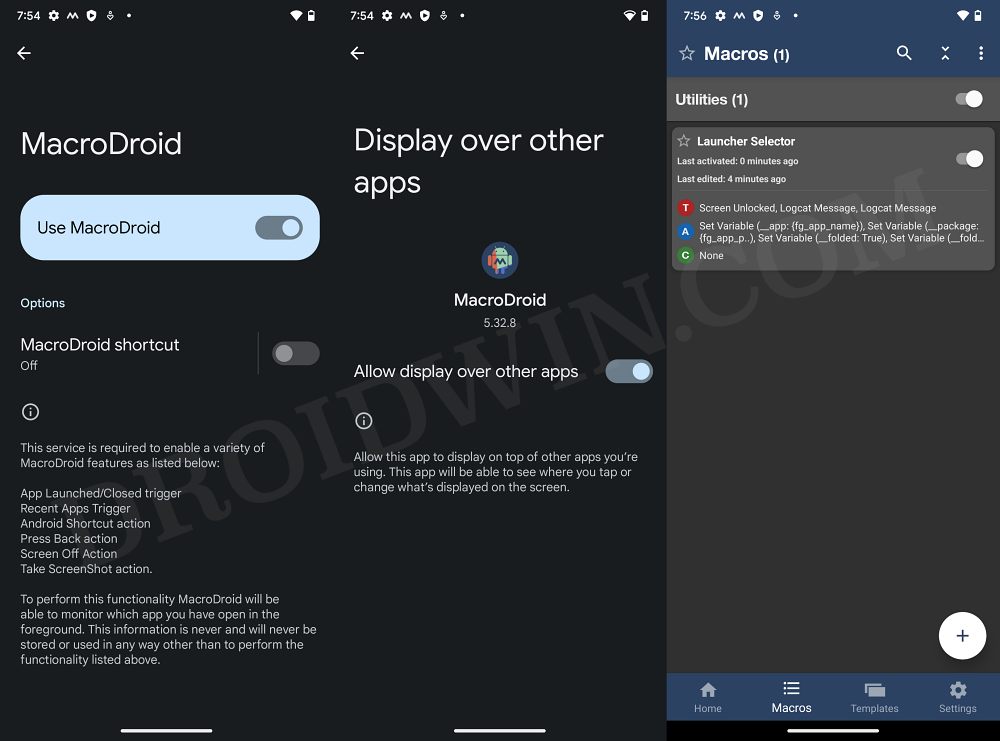Moroever, it beholds a slew of intriguing features up its sleeves, one among which is the ability to set different custom launchers for the folded and unfolded screens via the Bixy Routines. And in this guide, we will be taking it a step further by automating the entire process! Furthermore, you wouldn’t get those annoying prompts to set the default launcher either. So on that note, let’s show you the steps to get this job done right away.
Galaxy Z Fold 4: Automatic launcher change based on Fold status
For the sake of reference, we will be using Niagra Launcher when the device is folded and One UI Home Launcher when unfolded. Moreover, you don’t have to manually create this macro as we have also provided the same which you could easily import in one click. But if you don’t wish to Niagra Launcher/One UI Launcher, then you should consider manually creating your own macro by referring to the screenshot in STEP 8. That’s it. These were the steps through which your Galaxy Z Fold 4 will automatically change the launcher based on its current fold status [folded or unfolded]. If you have any queries concerning the aforementioned steps, do let us know in the comments. We will get back to you with a solution at the earliest.
How to Disable WhatsApp Split View in Galaxy Fold 4Galaxy Z Fold 4 Camera might not work after Bootloader UnlockGalaxy Z Fold 4/3 Battery Drain on One UI 5.1 [Fixed]Remove Bloatware/Debloat Samsung Galaxy Z Fold 4
About Chief Editor