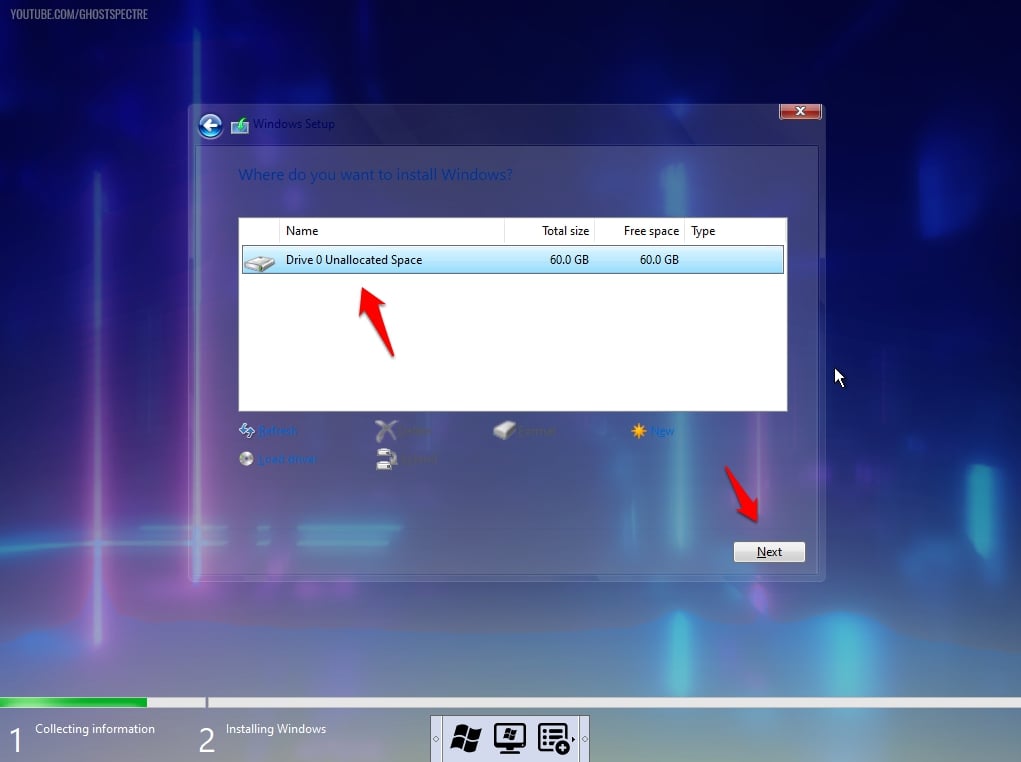Updated on 12-Nov-2022: The new Ghost Spectre Windows 11 22H2 SV2 (Official) release was added. Microsoft the new Windows 11 for the general public last week, available via OTA as well as ISO files. But unfortunately, Microsoft is quite tough with the requirements for upgrading to Windows 11 and a ton of limitations. Noting, nothing to worry about; there is always a solution to every problem, which applies here too. In this article, we are going to show you a decent Windows build named Ghost Spectre Windows 11 Superlite Version, in which they truncated many unnecessary features so that any PC can take advantage of Windows 11 without worrying about the update, RAM limitations, or an old HDD with limited speed. Also, Read: Ghost Spectre Windows 10 Superlite Version
Ghost Spectre Windows 11
Ghost Spectre Windows 11 Superlite is the modded version of the original Windows. Here modded only doesn’t refer to extra features but also truncated useless features for a normal user. Check out their YouTube Channel for more info: Ghost Spectre
Features:
Removable Options:
Screenshots:
Tap on the image for full view.
Download Ghost Spectre Windows 11 Superlite Version
22H2- 64-bit (Official Release) (Moment 2)
Changelog
05/21/2023 – UPDATE 11 Update Moment 2 Update OS Build 22621.1702 Update Defender Engine
04/19/2023 – UPDATE 10 Update Moment 2 Update OS Build 22621.1555 Update Defender Engine Update StartAllBack for SE Update .Net Framework 4.8 Remove All Pinned UWP Apps suggestions on the Start menu (for new installation) Remove Windows Spotlight (if you need these features, please install Update 9.4) Disabled Pre-installed UWP Apps for S/SE Disabled Bing Search on Taskbar Search for S/SE Add Forgot Password WPE+ V2 Bootable
NOTE: UWP suggestions to added on Ghost Toolbox (UWP apps file size must below 200mb).NOTE: Use Ghost Toolbox OP42 if you need Bing or Highlights on Taskbar Search for S/SE.
03/27/2023 – UPDATE 9.4 Update Moment 2 Update WPE+ V2 Bootable – Upgrade Without Force patcher on any Previous GhostSpectre Win ESD > WIM Compress l-100 (Fix random crash issues while Windows setup using USB drive)
NOTE: Critical message for SUPERLITE SE while StartAllBack installing. Do not Sign out, please just leave it until computer automatically restart.
03/21/2023 – UPDATE 9.3 Update Moment 2 Update Windows Security Health for moment 2 Update .Net Framework 4.8 Update Windows Recovery (Uefi) Bypass Moment 2 to Upgrade Previous Ghost Spectre 11/10 (W11 22H2 Force Patcher Required) Add HEVC Codec 2.0.60532.0 Add AV1 Codec 1.1.52851.0 Add VP9 Codec 1.0.52781.0
03/20/2023 – UPDATE 9.2 Update Moment 2 Update OS Build 22621.1413 Update Defender Engine 3.20.2023 Update StartAllBack for SE Disabled Search Highlights Taskbar for S/SE
22H2 SV2 – 64-bit (Official Release)
22H2 SV2 – 64-bit (Official Release)
Changelog
02/18/2023 – UPDATE 8 (Official Release) Update OS Build 22621.1265 Added Right Click Ghost Mode Update Defender Engine Update StartAllBack for SE Disabled Auto Install Ms Edge
12/19/2022 – UPDATE 7 (Official Release) Update OS Build 22621.963 Update Defender Engine Update StartAllBack for SE
11/10/2022 – UPDATE 6 (Official Release) Update OS Build 22621.819 Update Defender Engine WPE+ Bootable (Support Upgrade without losing data on any GhostSpectre Windows 10/11)
10/16/2022 – UPDATE 5 (Official Release) Update OS Build 22621.674 Update Defender Engine Explorer Tab Official Release
09/26/2022 – UPDATE 4 (Official Release) ISO Based on Official Release (September 20, 2022) Update OS Build 22621.521 Update Defender Engine (NOTE: If you need Drag n Drop Taskbar in the Administrator Account, please enable Admin Filter using Ghost toolbox option 42-16)
08/04/2022 – UPDATE 3 (Release Preview) Update OS Build 22621.317 Improve Tweaks for SUPERLITE/SE for every new User Update StartAllBack for SE Update Defender Engine
07/06/2022 – UPDATE 2.1 (Release Preview) Update Normal Bootable SV2 (can upgrade from previous Windows) Patch force upgrade from beta version 22621.160 to Release Preview Channel
07/02/2022 – UPDATE 2 (Release Preview) Update OS Build 22621.169 New File Explorer Tabs (if not working, please install on Ghost Toolbox 42-15) Update Defender Engine Added UWP HEVC CODEC Added UWP .NET Framework
06/27/2022 – First Release (Beta) FIRST RELEASE FOR WINDOWS 11 SV2 ISO based on the official beta release Skip online installation (first installation) Normal Bootable SV2 (can upgrade from previous Windows) Windows Recovery included
21H2 – 64-bit (Stable Build)
21H2 – 64-bit (Stable Build)
Changelog
10/10/2021 First Release of Windows 11
Install Ghost Spectre Windows 11
There isn’t anything new while installing Ghost Spectre Windows 10 Superlite Version on your PC. You are good to go if you are familiar with the normal clean installation steps. Nevertheless, follow the below steps if you have any doubts about doing it:
Download Rufus to create the bootable media. Open Rufus and create the bootable media by using the previously downloaded ISO File and a USB Drive.
Restart your PC, and while booting, before the Windows logo, tap the Boot Menu key to open it.
You see a screen with a list of drives, choose the one you inserted/plugged in, and hit Enter. Then the Windows logo will appear on the screen for a while, if you see the animated dots it means everything is fine.
Now, click on the Windows logo to start the Windows Setup steps.
Next, you will be asked to select your Language, Time, and Keyboard method, and after configuring all these things, Click Next.
On clicking the Next button, a new window will appear with different Ghost Spectre Windows 11 variants, select the one that suits you.
Now, you will have to select the drive where you want to install the operating system.
And then, finally, click on the Next button to start the installation process. In a couple of minutes ( depending on memory and disk type), the OS will be installed successfully.
Final Words – Ghost Spectre Windows 11 Superlite
That was it; we have gathered everything about the Ghost Spectre Windows 11 edition, download it and enjoy a perfect Windows 11 on your low-end PCs as well. If I missed anything, please let us know in the comment section, and we will add it ASAP.