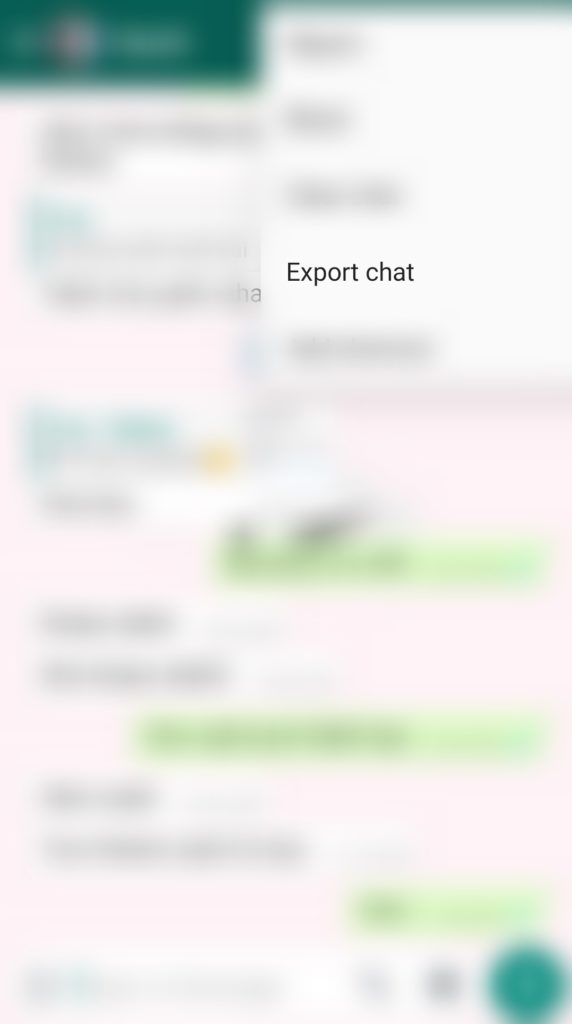It is quite easy to export WhatsApp chat history from Android to a PC. Some simple steps and you can safely create a backup for your chats on your PC. Follow these steps to export WhatsApp chat history from Android to your PC.
How to Export WhatsApp Chat History From Android to a PC
Follow these simple steps to export WhatsApp chat history from Android to PC: Step 1: Open WhatsApp and open the chat that you want to export. Step 2: Click on the three vertical dots at the top-right corner. Step 3: From the menu, go to ‘More’. Step 4: Click on ‘Export chat’. Step 5: You will see an option to export the chat history ‘Without Media’ or ‘Include Media’. Select your preferred choice. Step 6: You will see various options to export the chat history and you can either upload it to you Drive or save it as drafts in Gmail and download it on your PC from the drafts itself. That is it. You are all done. That is how to export WhatsApp chat history from Android to a PC. Read More About How to Enable Dark Mode on WhatsApp Web Right Now How to Send Pictures on WhatsApp Without Compression