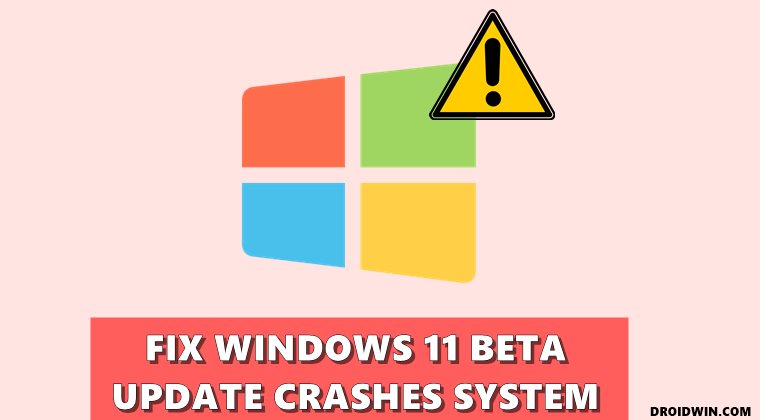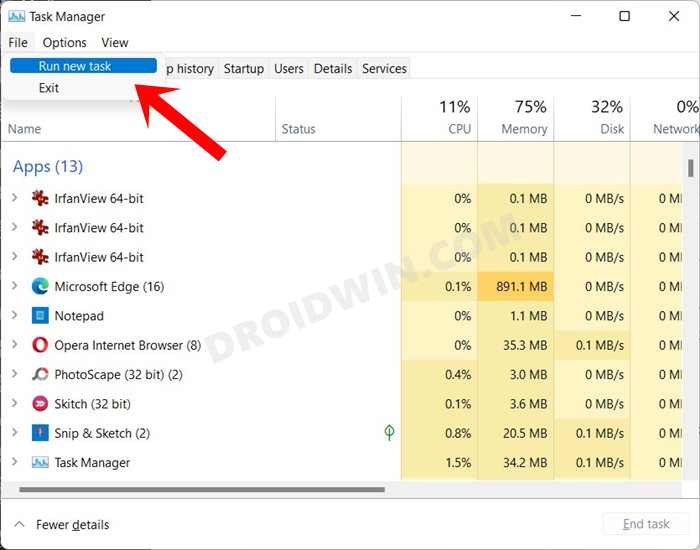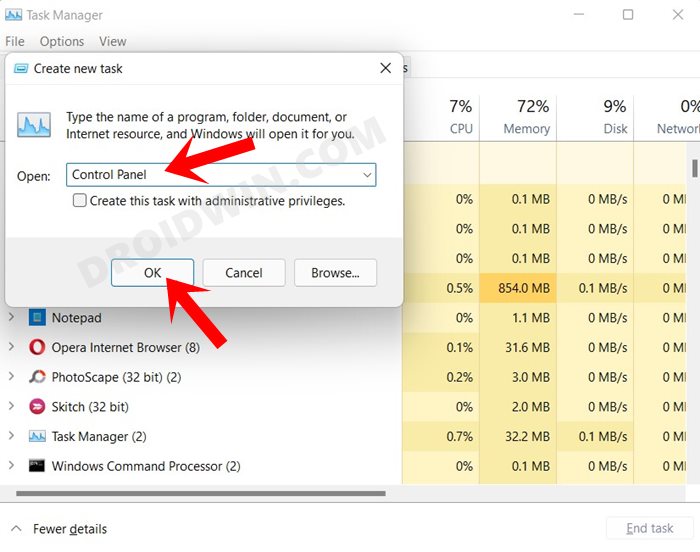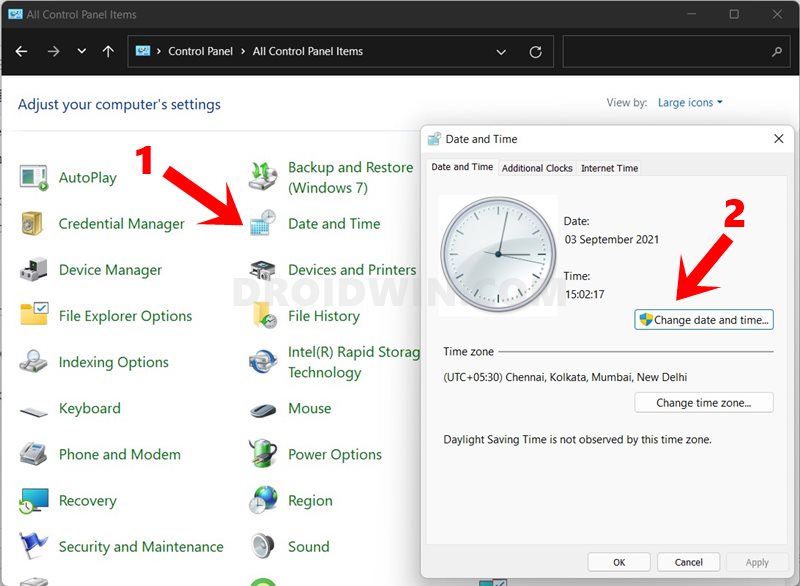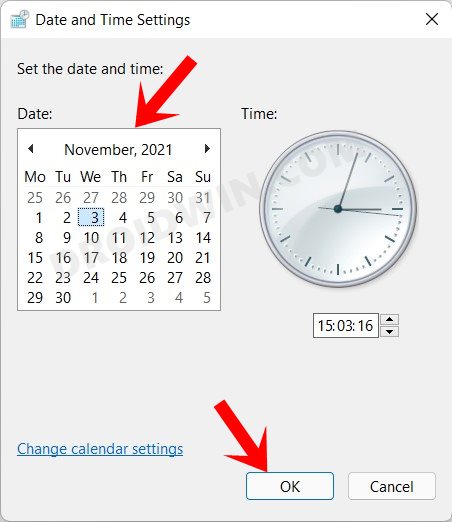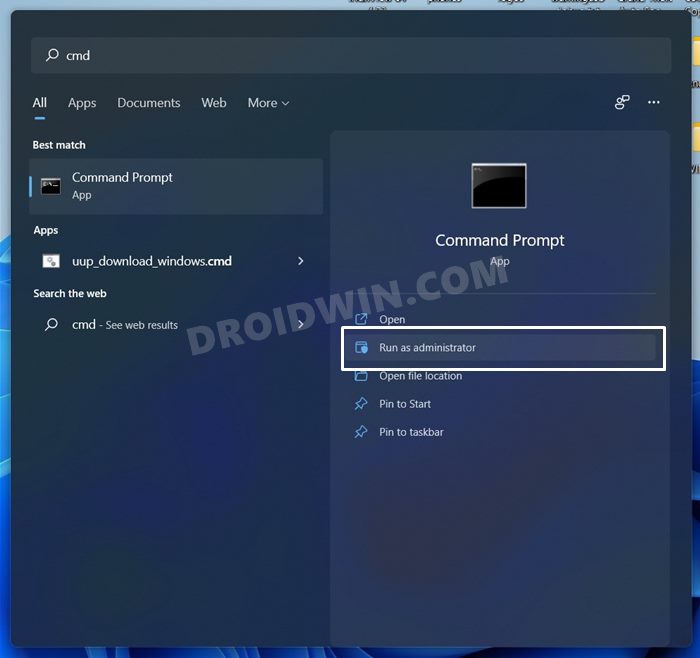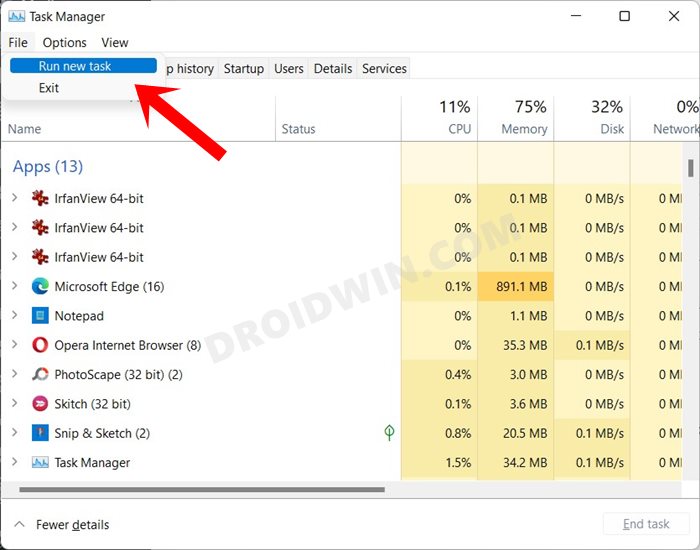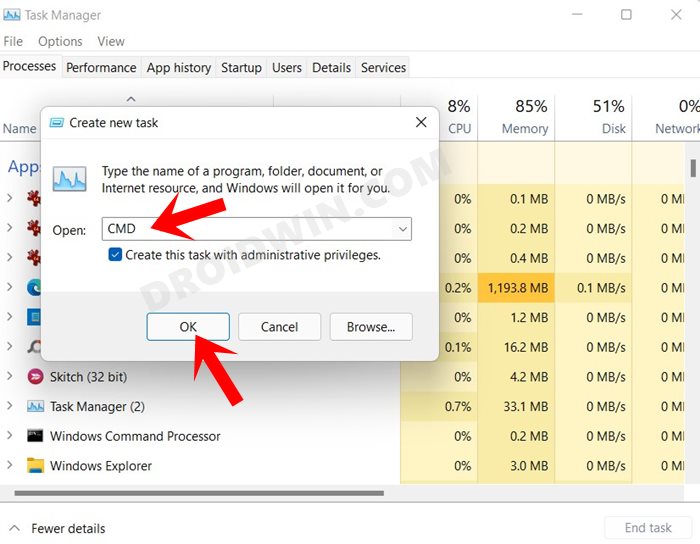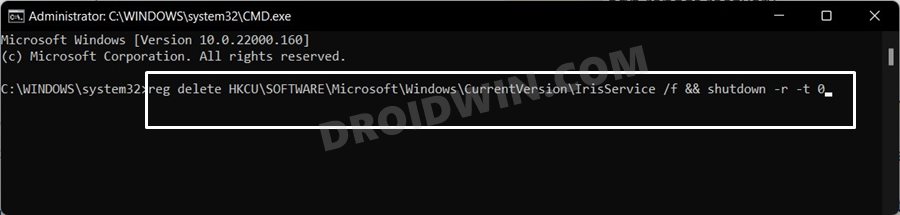However, it seems Microsft doesn’t seem to echo these thoughts and is doing its best to make the Beta builds even more unstable than the Developer Previews. Consider this news: Just a few hours back, Windows released a new beta update that has caused havoc to the OS. Near about all its components seem to be broken and are not functioning along the expected lines. Be it the Settings page, the Taskbar, or the File Explorer, you wouldn’t be able to access any of these components. While this issue is no doubt quite infuriating to say the least, there exists a pretty nifty (and rather strange) workaround that has worked out for everyone out there. So without further ado, let’s check out the steps to fix the crashing issues after installing the latest Windows 11 Beta update.
How to Fix: Latest Windows 11 Beta Update Crashes Everything
Well, you would easily be able to fix this issue just by changing your PC’s current date to a future one! For some, it worked after changing the date to 3 days ahead, for others it was 3 months. So let’s be on the safer side and change the date to three-four months ahead. As most of the system’s components aren’t working, we would be using an alternate route to carry out this task. Given here are three different methods to change the date on your PC and hence fix the crashing issues after installing the latest Windows 11 Beta update.
Fix 1: Via Task Manager
That’s it. This was the first method to fix the crashing issues after installing the latest Windows 11 Beta update. Let’s make you aware of the next approach.
Fix 2: Using Command Prompt
Fix 3: Via Registry Editor Hack
[UPDATE: September 4th, 2021] Microsoft sent a promotional message to various Beta Testers today notifying them about the Microsoft Teams integration into the OS. Upon further investigation, the geeks found out that this ‘ad’ was the root cause behind this issue. So while the complaints regarding Microsoft’s intention to integrate Teams to the OS as well as its sending of ads to the beta testers were piling up, it seems we now have a much bigger problem to deal with. Fortunately, you could easily fix this Windows 11 Beta latest crashing issue with help of a Registry hack. Let’s check it out.
Conclusion
So with this, we round off the guide on how to fix the crashing issues after installing the latest Windows 11 Beta update. To be frank, this is perhaps one of the most intriguing fixes that I have come across. What’s even more impressive is the fact that it has a high degree of success, nearly everyone who has tried this tweak seems to have achieved success. Rounding off, do let us know in the comments section whether this workaround worked out for you or not.
Fix File Explorer keeps crashing in Windows 11[6 Methods] How to Fix Bluetooth not working issue in Windows 11How to Fix Windows 11 High CPU and Disk UsageFix Cannot Select Beta Channel in Windows 11 Update Insider SettingsHow to Fix Windows 11 Search Not Working Issue [5 Methods]
About Chief Editor