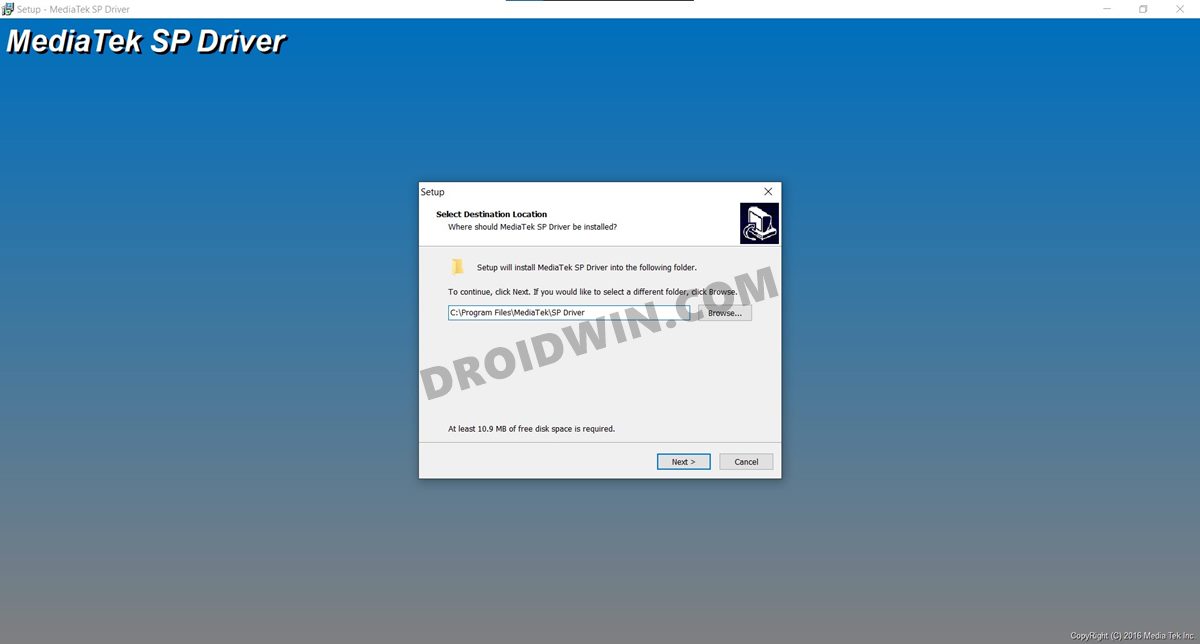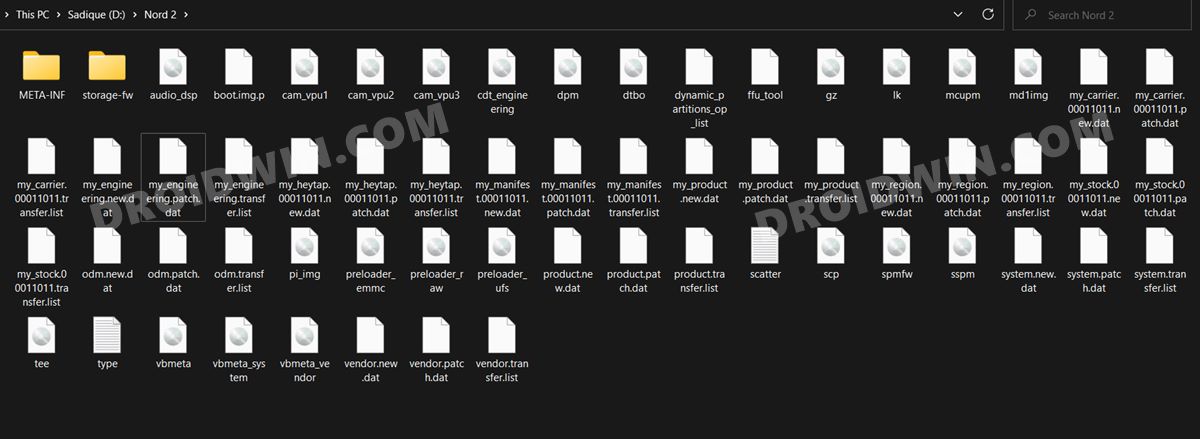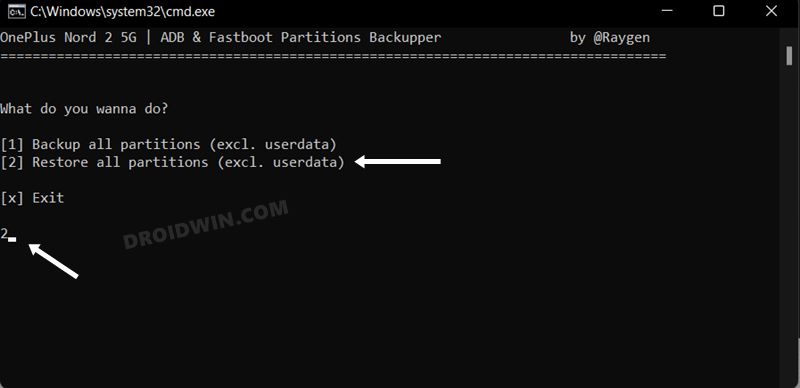From flashing a custom ROM to trying out a custom recovery like TWRP, there’s a lot to try out. Along the same lines, you could also gain administrative privileges by rooting your device via Magisk. This will then allow you to flash a plethora of mods. While these tweaks do end up adding more feature set to your device, on the flip side, they could prove to be a risky bet as well. If you flash an incorrect binary or flash the correct one to the incorrect slot, then a boot loop or bricked device is on the cards. In this regard, the general escape route involves flashing the stock firmware via Fastboot COmmands or using the MSM Download Tool to bring the device back from dead. However, things become quite difficult for a device that has the Mediatek chipset. This is because there is no EDL mode and hence you wouldn’t be able to use the MSM Tool. Likewise, firmware for MediaTek doesn’t come in payload.bin file, hence creating fastboot commands is no easy job either. But thank to the active developer community, there now exist a nifty method to unbrick your OnePlus Nord 2 5G device. And in this guide, we will show you how to do just that. Follow along.
How to Unbrick OnePlus Nord 2 5G | Flash Stock Firmware
The below instructions are listed under separate sections for ease of understanding. Make sure to follow in the exact same sequence as mentioned. Droidwin and its members wouldn’t be held responsible in case of a thermonuclear war, your alarm doesn’t wake you up, or if anything happens to your device and data by performing the below steps.
Install Android SDK
First and foremost, you will have to install the Android SDK Platform Tools on your PC. This is the official ADB and Fastboot binary provided by Google and is the only recommended one. So download it and then extract it to any convenient location on your PC. Doing so will give you the platform-tools folder, which will be used throughout this guide.
Install MediaTek USB Drivers
Next up, download and install the MediaTek USB drivers so that your PC is able to identify the connected device.
Download PartitionsBackupper Tool
Now download the PartitionsBackupper Tool and extract it inside the platform-tools folder. This tool will be used to flash the firmware onto your Nord 2 5G device and hence unbrick it. [Credits: XDA Senior Member Raygen].
Download Stock Firmware
Boot your Device to Fastboot
Flash Firmware via PartitionsBackupper| Unbrick Nord 2 5G
Factory Reset from Recovery
That’s it. These were the steps to unbrick your OnePlus Nord 2 device by flashing the stock firmware. If you have any queries concerning the aforementioned steps, do let us know in the comments. We will get back to you with a solution at the earliest.
How to Install TWRP Recovery on OnePlus Nord 2 5GRoot OnePlus Nord 2 5G via Magisk Patched Boot IMGHow to Unlock Bootloader on OnePlus Nord 2 5GHow to Pass SafetyNet on Rooted Android 12
About Chief Editor