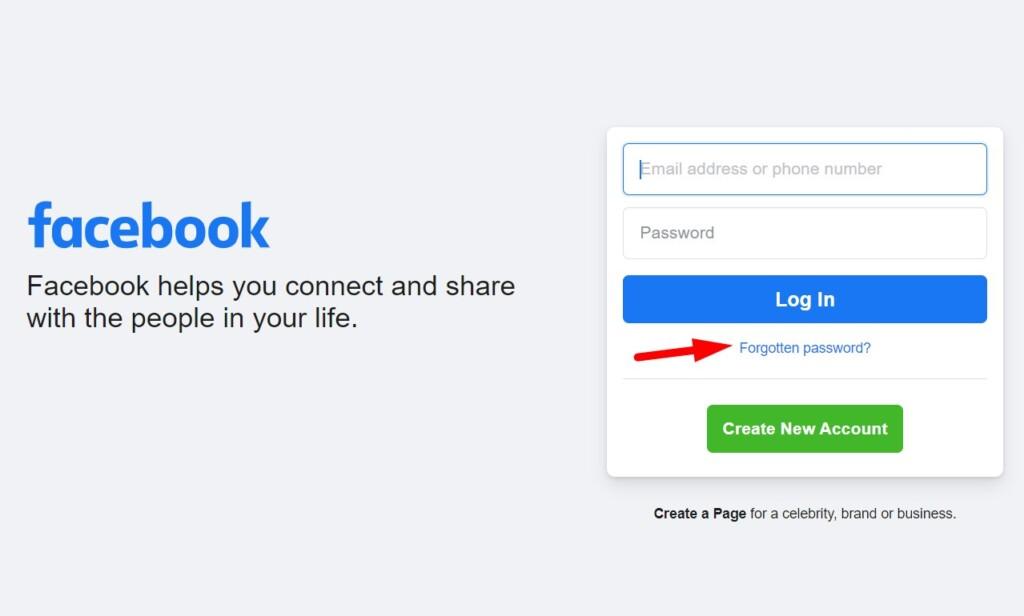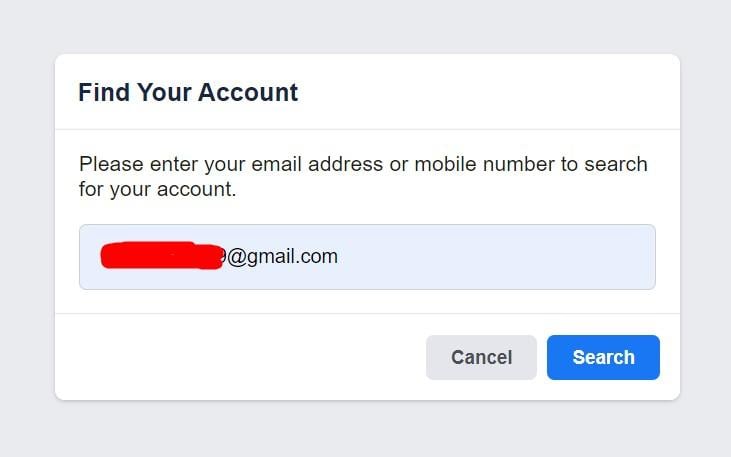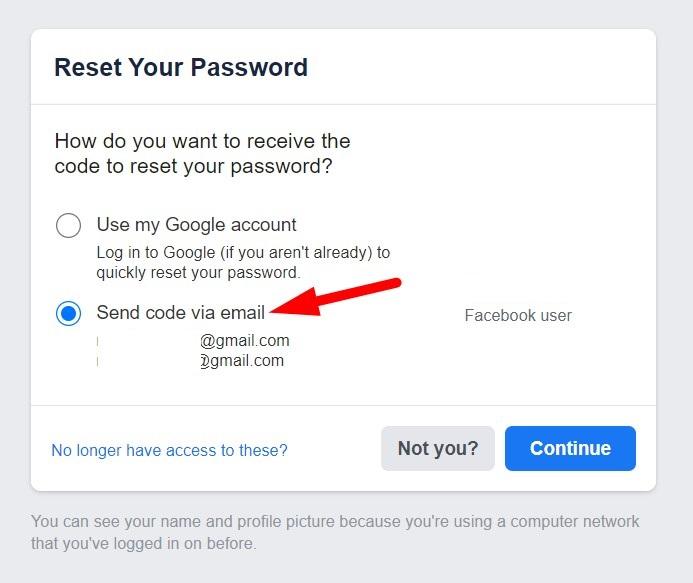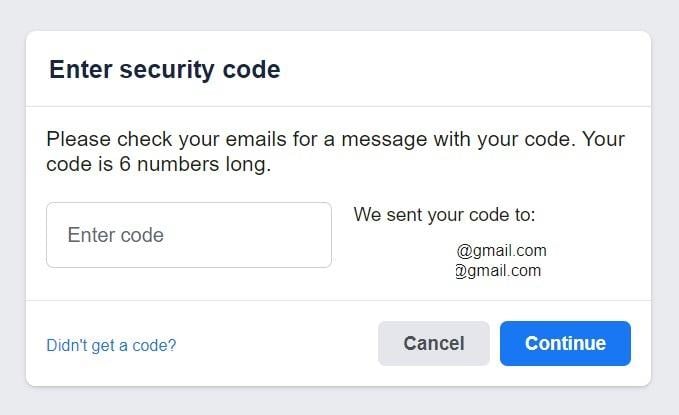If your Facebook account is locked or banned for no reason, then you don’t need to be panic. Facebook allows users to do everything possible to unlock their accounts. In this article, we will share how you can easily unlock your Facebook account.
Possible causes for Banned Facebook account
It’s annoying to be locked out of your Facebook account, and unlocking your account is difficult. Your account may be locked for any of the following reasons:
How to Fix Website Blocking Issue in Mozilla Firefox?How to Know If Someone Blocked You on SnapchatTikTok Shadowbanned: What Is It and How Do You Know If You’re Affected
How to Unlock Facebook account
To unblock your Facebook Account, you have your proof like email ID, phone number, and name used for your Facebook account. If you are an original person then you have these details. You don’t need to worry. If someone else tries to do it, they required these details. Here are the steps you can follow to unlock your Facebook account : Step 1: First open the Facebook.com website and then click on Forgot Account option. Step 2: Now enter your email ID or username or mobile number which is linked to your Facebook account. Step 3: Click on Search. Now Facebook will search every account linked to your given information. Step 4: Now select your account and then choose an option that says, “Send code via email”. Step 5: Check your email and enter a code. Then click on continue. Step 6: Once you do it, you will be taken to a new page. Here you have to enter a new password for your Facebook account. Step 7: Click on Continue. Now you can use your email and new password to login into your Facebook account.
How to Avoid Facebook Ban Again?
If you don’t want to get banned from Facebook again then follow these steps.
Send a limited amount of friend requests. Also only send a request to that user whom you know.Limit the number of posts you makePlease don’t click on phishing or suspicious linkDo not use multiple devices to use Facebook