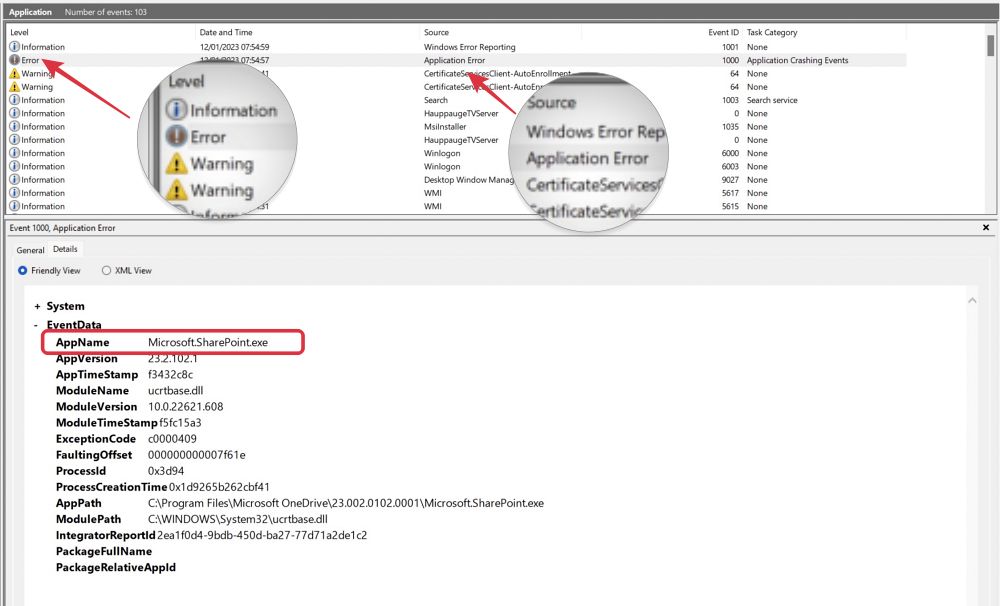However, there are a few users who haven’t yet installed this update version KB5022303 (OS Build 22621.1105) but are still getting bugged by this issue. So all fingers are currently being pointed a the latest update to the file-hosting service. Moreover, the issue tends to get triggered upon every restart of the PC.
Digging the Even Viewer log of the affected users, the source of the issue was an Application Error whose Event Data clearly stated the App Name as Microsoft.SharePoint.exe. So this begs the all-important question- is there a fix? Let’s check it out.
How to Fix OneDrive Update crashing Sharepoint
As of now, downgrading OneDrive to the earlier stable build is the only workaround that might spell out success for you. So do give it a try and then check if it fixes the OneDrive crashing Sharepoint issue in Windows 11. As far as the official stance on this matter is concerned, the developers are yet to acknowledge this issue, let alone give out any ETA for the rollout of a fix. As and when any of these two things happen, we will update this guide accordingly.
OneDrive Icon Missing in Windows 11: How to FixHow to Reset OneDrive in Windows 11 | Fix Sync IssuesOneDrive not Syncing in Windows 11: How to Fix[5 Methods] How to Disable or Uninstall OneDrive in Windows 11
About Chief Editor