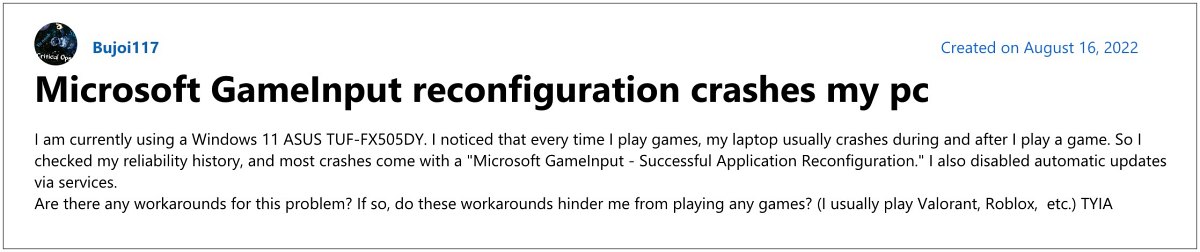“Description: Windows Installer reconfigured the product. Product Name: Microsoft GameInput. Product Version: 10.1.22621.1011. Product Language: 1033. Manufacturer: Microsoft Corporation. Reconfiguration success or error status: 0.”. As of now countless Microsoft Support Forums are currently filled with this issue [1, 2, 3, 4, 5, 6, 7]. If you are also in the same boat, then this guide will help you out. Follow along for the fixes.
Fix Microsoft GameInput Application Reconfiguration Crash
That’s it. This should fix the Microsoft GameInput Application Reconfiguration Crashing issue on your Windows 10/11. If you have any queries concerning the aforementioned steps, do let us know in the comments. We will get back to you with a solution at the earliest.
How to Remove Clipchamp from Windows 11 Right Click menuHow to Enable Screen Recording in Snipping Tool on Windows 11Enable Task Manager in Taskbar context menu in Windows 11Block an App from accessing Internet in Windows 11 [via Firewall Outbound Rules]
About Chief Editor