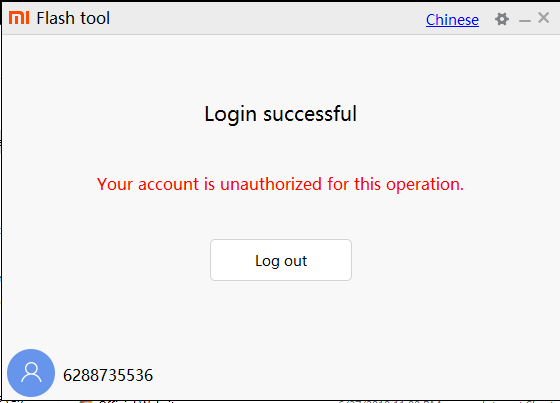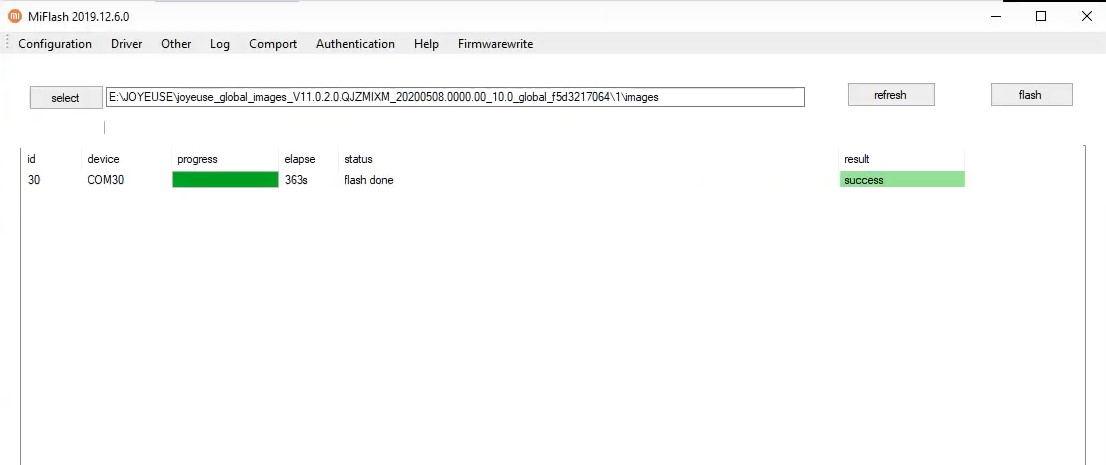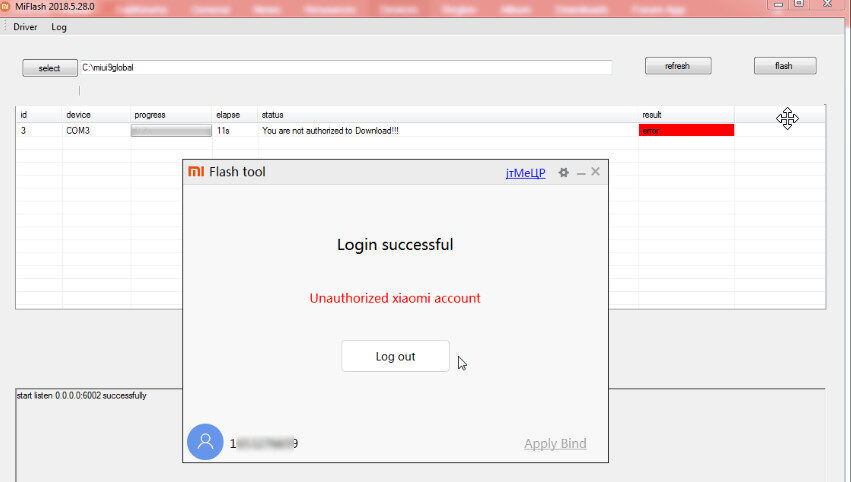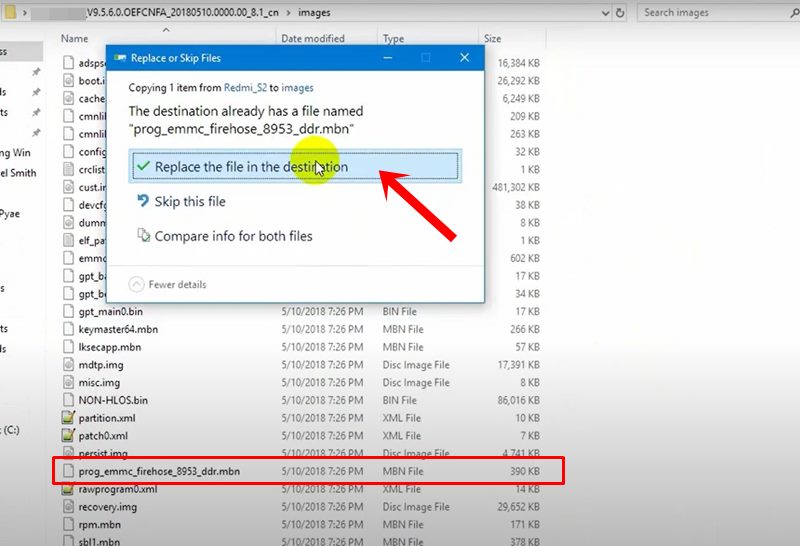So here’s what happening as of late. In general cases, your device might go into a bootloop or soft-bricked state. When that happens, your fastboot mode is still accessible. hence you could either flash a Fastboot ROM or flash an individual file of the ROM via fastboot commands. But what about hard-brick? Well if you are having a MediaTek device then you could boot your device to Download Mode or Qualcomm devices could well be booted to EDL Mode. After this, you could make use of the OEM’s respective Tool or the Qualcomm drivers to boot your device to Fastboot. Or some could even make use of the test point method, but that’s quite risky even for the tech enthusiasts. Anyways, once you have made the journey from EDL to Fastboot, just flash the Fastboot ROM and your device will be up and running. But (and there’s a big But), things are not so easy when it comes to Xiaomi. So where lies the issue to unbrick Redmi Note 7, Note 8, and Note 9 series? Let’s check it out.
How to Flash Xiaomi Fastboot ROM without Mi Flash ToolDownload Xiaomi USB Drivers for WindowsHow to Unlock Bootloader on any Xiaomi DeviceHow to Install Orangefox Recovery project on Xiaomi Devices
Unbrick Redmi Note Series: Where Lies the Problem
The problem started with unlocking the bootloader itself. In most Android devices, you could unlock the bootloader via fastboot oem unlock or fastboot flashing unlock. But with Xiaomi/Redmi/Mi/Poco devices, things were a tad different, and not for good. You would first have to fill in an application form as to why you need to unlock the bootloader. After this, this form would be ‘manually’ approved (yes you read it right- manually!). This usually took anywhere between 3-21 days. Yup, three weeks just to unlock the bootloader! Then even after the application got approved, there were tons of problems associated with the Mi Unlock Tool itself (which fortunately could be fixed).
To bypass this wait time, users found out an alternate way out. Using the EDL Mode on Qualcomm or Download Mode on MediaTekm you could directly unlock the device’s bootloader in no time whatsoever. To counter this, XIAOMI LOCKED THE EDL MODE. While it was only done to prevent users from bypassing the bootloader unlock process, however, the consequences were far and wide. Permanently blocking the EDL Mode was literally is the end of the road for the tech enthusiasts. I am not exaggerating the facts. Look, no matter how much of an expert any person is, mistakes do happen, and more so in custom development. So flashing an older build, trying out a rollback to the previous Android version, or flashing an incorrect build is all a possibility. And to escape from all these, one could easily head over to EDL Mode and repair our device. But not anymore. Once you have bricked your Redmi Note series device, there doesn’t seem to be many alternatives to unbrick it. Which brings us to a pretty important question: how to (and could we really) unbrick the Redmi Note 7, Note 8, and Note 9 series of devices?
Mi Unlock Tool Errors and their FixesHow to Fix Error: Cannot load recovery.imgFix TWRP Error 7 (While Flashing Custom ROM via TWRP)How to Fix FAILED (remote: unknown command) Error
Unbrick Redmi Note 7, Note 8, and Note 9 Series: The Potential Fixes
Here are some workarounds that might help you out in your quest to unbrick your Xiaomi, Redmi, or Poco devices. Follow along for the detailed instructions. Droidwin and its members wouldn’t be held responsible in case of a thermonuclear war, your alarm doesn’t wake you up, or if anything happens to your device and data by performing the below steps.
Fix 1: Third-Party Autrhiorized Mi Accounts
One obvious fix is to go to the service center and get your device repaired. However, it’s easier said than done. Not only visiting these places during these times is risky, but the fact that you would have to shell out some bucks to get your device repaired itself doesn’t make sense. This is because you completely know the steps and could yourself execute the steps if you get hold of an Authorized Xiaomi Account. Talking about which, there seem to be many people online that seem to be in possession of these accounts and claims to unbrick your Redmi Note 7, 8, and 9 series of devices. They share your PC via TeamViewer and then work out accordingly. However, this is totally risky and should be avoided at all costs. So then what are the alternatives?
Fix 2: Using Factory Preloader Firmware
Some users have got hold of a factory image for Redmi Note 8 Pro that has all the security disabled. Talking about in more technical terms, MediaTek devices comes with two download connections, Boot ROM (aka BROM) and Preloader. BROM runs first followed by Preloader on the underlying chipset. Likewise, BROM is responsible for executing all security mechanisms. Furthermore, this is a key player behind the implementation of Serial Link Authentication” or “Download Agent Authentication which checks for an authorized Mi Account. If not found, it could throw in errors like Mi Flash Tool Unauthorized for this Operation OR Your Account is Unauthorized for this operation OR Authorized Service Account required OR Device is stuck on DA mode.
So the locked EDL mode results in preventing the device to interact with the preloader mode. As a result, there is no way to bypass the BROM and reach Preloader (apart from the authorized Mi Account). However, a factory firmware for Redmi Note 8 Pro has now been leaked that provides a clear cut way to reach the preloader. In other words, even if your device bricks, you could easily unbrick Redmi Note 7, 8, 9 as your device could now interact with preloader mode. But here’s a catch which most of you might have already got hold of. This isn’t the cure but rather a preventive measure. That is, only the users that had this factory firmware installed beforehand could unbrick their Redmi Note 7, Note 8, and Note 9. This is to be fair would be a small population of users since not many would be aware of it. On the other hand, if your device is already bricked, then there is no way to make use of this firmware. But if you are among the lucky ones, then it is highly recommended that you flash this firmware before trying out any customizations or flashing any custom binaries. So get hold of the required files: Redmi Note 8 Pro begoniain (Indian): Download Link | Redmi Note 8 Pro begonia (Global): Download Link. [Credits: XDA Recognized Developer: Agent_fabulous]. After this, use the below command to flash these files. Then use the SP Flash Tool to unbrick your Redmi Note 8 Pro device. You also need to downgrade to Android 9 before proceeding ahead. If you want a detailed guide on this, do let me know in the comments, I will cover it.
How to Install OTA Updates in Rooted Android DeviceHow to Permanently Install TWRP without TWRP ZIP File (only using TWRP.img file)Root Android Devices Without TWRP RecoveryFix TWRP Error 7 (While Flashing Custom ROM via TWRP)
Fix 3: Using Patched Firehose File
The second fix involves flashing the patched prog_ufs_firehose_sm6250_ddr.elf & prog_ufs_firehose_sm6250_lite.elf or related files to your device. We already have a huge collection of Patched Firehose File (prog_emmc_firehose.mbn) for 600+ Android Devices. See if you are able to get hold of your device’s packed firehose mbn file or not.
Unfortunately, Redmi Note 9 series isn’t covered there, so if you are having any of these devices, then save yourself a click. Anyways, if you are able to get hold of the patched firehose file for your Redmi or Note series, then refer to our detailed guide to proceed ahead: Fix Mi Account Authorization | Unbrick Xiaomi | EDL Mode.
Fix 4: Unbrick Redmi Note 7/Note 8/Note 9 without Patched Firehose File
If your device is in a bootloop or soft bricked, then you don’t need the Patched Firehose File (prog_emmc_firehose.mbn) or the prog_firehose_ddr_unbrick.elf file. Well, you wouldn’t even need the Mi Flash Tool or the authorized Mi Account. You could easily unbrick your Xiaomi/Mi/Redmi Devices by using the device-specific Fastboot Commands. Just refer to the guide specific to your device and your device will be up and running again. (If your device is missing from the below list, do let me know in the comments sections of any of these guides, I will quickly cover it up).
How to Unbrick Redmi Note 7/7S via Fastboot CommandsHow to Unbrick Redmi Note 7 Pro via Fastboot CommandsHow to Unbrick Redmi Note 8 via Fastboot CommandsHow to Unbrick Redmi Note 8 Pro via Fastboot CommandsHow to Unbrick Redmi Note 9 via Fastboot CommandsHow to Unbrick Redmi Note 9 Pro via Fastboot Commands
Fix 5: Bypass SP Flash Tool Authentication
If your device has an underlying MediaTek chipset, then you will be glad to know that a Python-based exploit has been found. We will be booting your device to Download Mode and then flashing the firmware via SP Flash Tool. This will be done by bypassing the DAA and SLA Authorizations. Hence the tool will be tricked into believing that the process is being carried out via an authorized user and your device will be restored to normal working condition. With that said, please refer to our comprehensive coverage on this topic: Bypass MediaTek SP Flash Tool SLA DAA Authentication.
Conclusion: Unbrick Redmi Note 7 | Note 8 | Note 9 Series
So as you might have guessed, while there are quite a few workarounds, none of them are the actual fixes. The closest that we could get is flashing a Factory Preloaded firmware that allows the device to interact with the preloader mode. However, as of now, this is only for Redmi Note 8 pro and that too because it got leaked. We can’t really have a say for other Redmi Note series of devices in that matter. Anyways, this was all from this guide on the potential fixes related to how to unbrick Redmi Note 7. Redmi Note 8 and Redmi 9. As soon as I get hold of any further development in this regard, I will update the guide accordingly. And if you have any queries related to the aforementioned instructions, let us know in the comments section below.
About Chief Editor