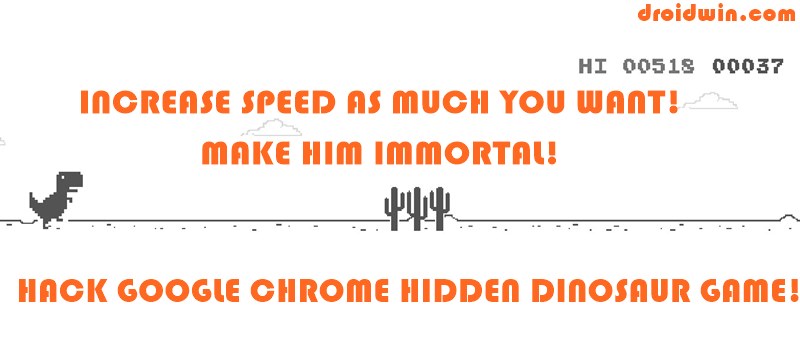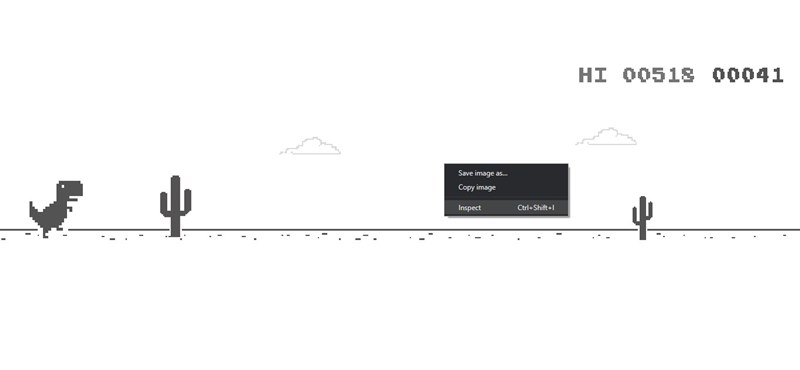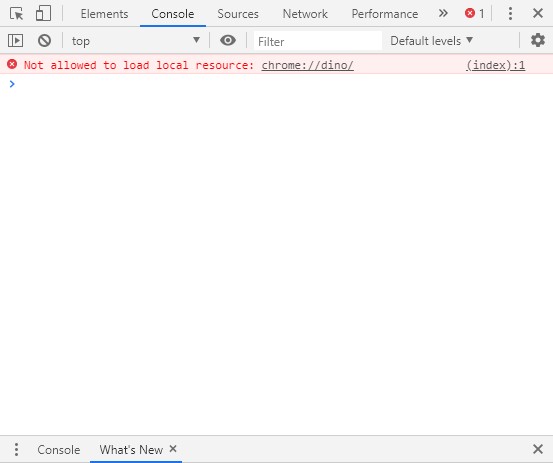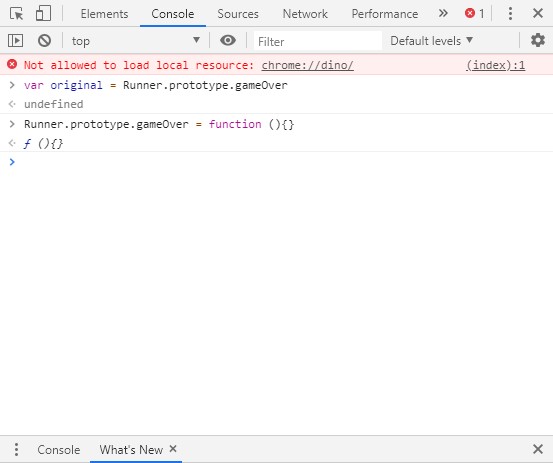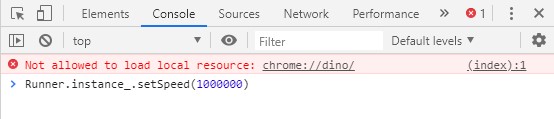How to Play the Hidden Dinosaur Game of Google Chrome
Let’s start by clearing a popular doubt- you don’t have to go offline to play this game. This game could very well be played even when your internet is up and running! Let us see how to do so. In any scenario, first off, you need to go to the “No internet” screen of Google Chrome. If you are offline, then just open the Chrome browser and you’ll be greeted with that screen. But if you are online, then just enter chrome://dino on your address bar and press enter. [Read More Such Articles: Amazing Microsoft Windows Tips and Tricks] The goal is simple- escape as many cacti (and later on birds) as possible. The game will enter a black background mode after every 700 points for a duration of the next 100 points.
How to Enter The Hacking Codes
The codes (given below in the next section) are to be entered in the Inspect Element window of the game. So, reach the “No Internet” message screen and press SpaceBar to start the game. Then right click and select Inspect. You could also use the shortcut key combination of Ctrl+Shift+I to open the inspect element screen.
On the right side, the inspect element screen appears. Tap on the second option- Console. Now copy-paste the desired code. After entering any code, you need to press the Enter key for the code to be executed. Once done, you may even close the Inspect Element screen by clicking on the cross- present at the top right. Now enjoy the game in full screen.
[Have a look at more such cool Google Chrome Tips and Tricks]
What are the Available Hacks?
There are two different kinds of hack available. The first one will make your dinosaur immortal. The dinosaur will keep on running even on coming in direct contact with any cacti or bird. Start the game, sit back, relax and let the dino do the job.
Code to Become Immortal: Type in the first code, press Enter (you may get some message like undefined, just ignore it). Next, enter the second code. [See below screenshot]
Next, we also have a code to increase the dinosaur’s speed tremendously. Have a look below.
Increase the speed of the dinosaur: Enter whatever value you want in place of 1000. Obviously more the value, faster will the dinosaur run.
Reverting Back To Normal
Bored with the hack? Want to get your dino game back to normal, bereft of any hacks? Well, the solution is pretty simple. You need to just refresh your page once and all the hacks and codes will disappear. So this was an interesting tutorial on how to hack the Google Chrome Dinosaur Game. Do let us know if you come across any other hacks related to this game. Happy Hacking!
About Chief Editor