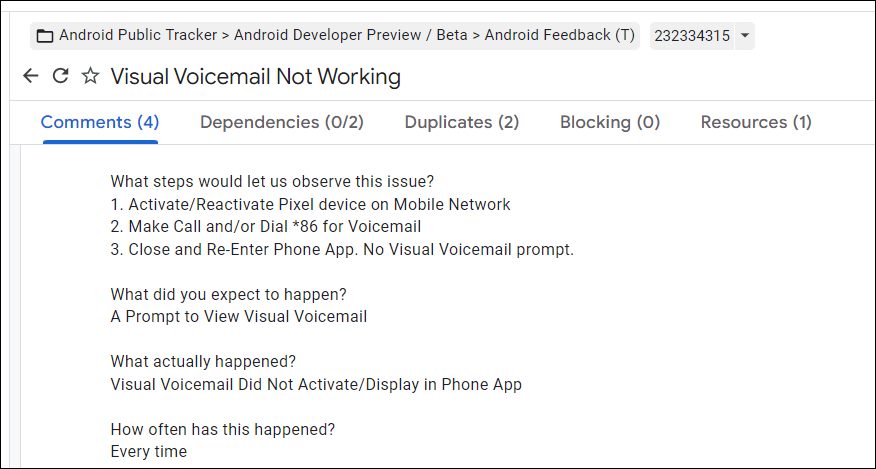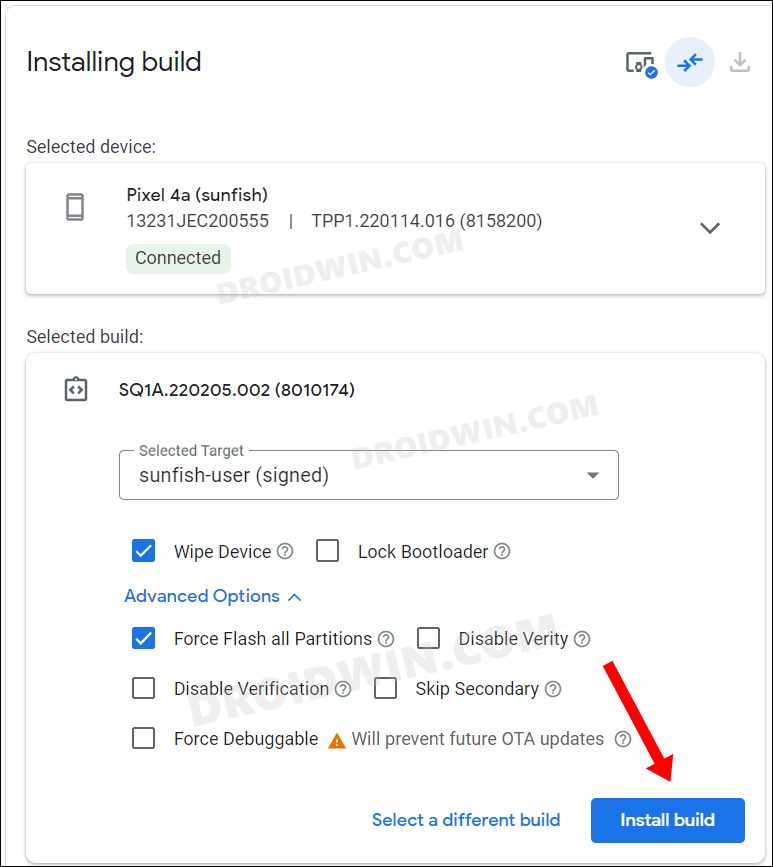However, in spite of all the goodies attached, it occasionally faces a few roadblocks as well. Recently, it had stopped working for a few days due to an issue with the Phone app. Now, it is again going through a rough patch, this time though the culprit being the thirteenth iteration of the OS. Various users have voiced their concern that Visual Voicemail is missing from their device right after they had installed the Android 13 Beta 2 build. if you are also in the same boat, then this guide will list the detailed steps to resolve this bug. Follow along.
Fix Visual Voicemail missing in Android 13 Beta 2
To rectify this issue, users have already tried the basic workarounds of deleting the Phone app’s data and even factory resetting their device, but none of them spelled out success. The only way through which you could fix this bug is by downgrading to the earlier stable OS build [Android 12]- either via Android Flash Tool or using Fastboot Commands. Do note that both these processes will factory reset the device, but these are the risks that we already take into consideration before opting for the beta builds.
So take a complete device backup beforehand and then refer to our guide on How to Downgrade Android 13 to Android 12 [2 Methods]. As soon as you roll back from Android 13 Beta 2 to Android 12, it should fix the issue of missing Visual Voicemail feature. Moreover, far as the official stance on this matter is concerned, the developers are aware of this issue, but they haven’t given out any ETA for the rollout of a fix. As and when that happens, we will update this guide accordingly. In the meantime, the aforementioned workaround is your best bet.
T-Mobile Visual Voicemail not working on Android: How to FixGoogle Phone Visual Voicemail Disappeared: How to Bring It Back!Flash Android 12 QPR3 Beta 3 Modem on Android 13 Beta 1How to Root Pixel Devices running Android 13 via Magisk
About Chief Editor