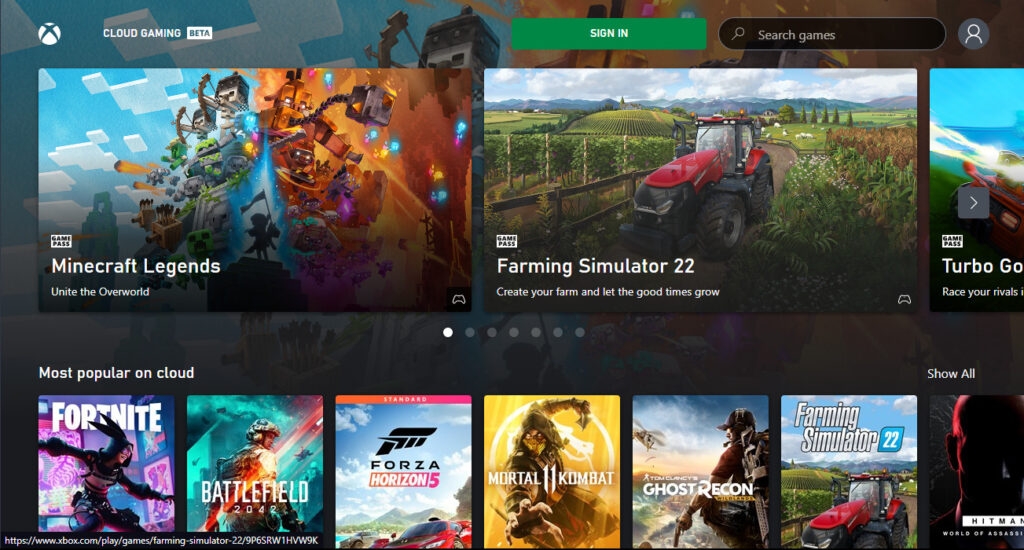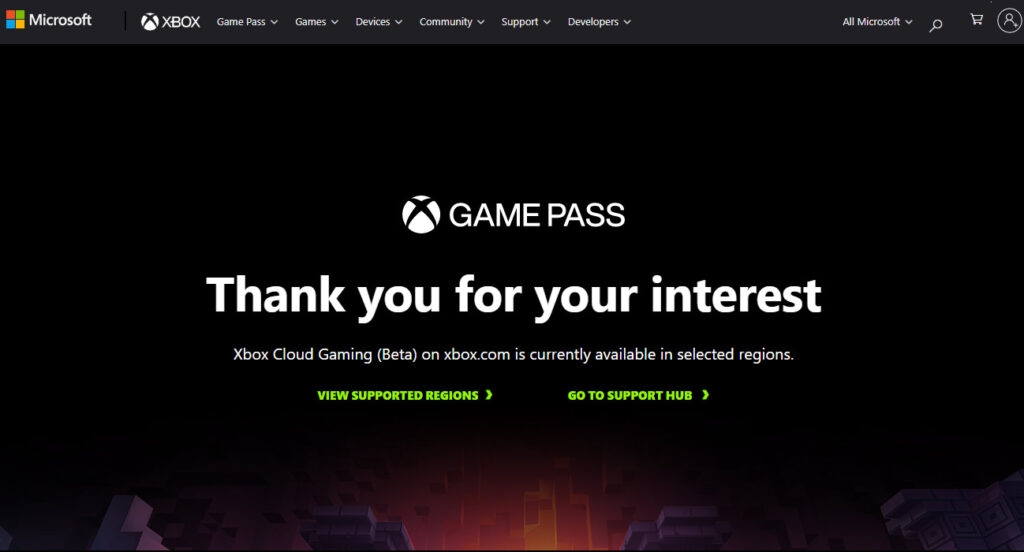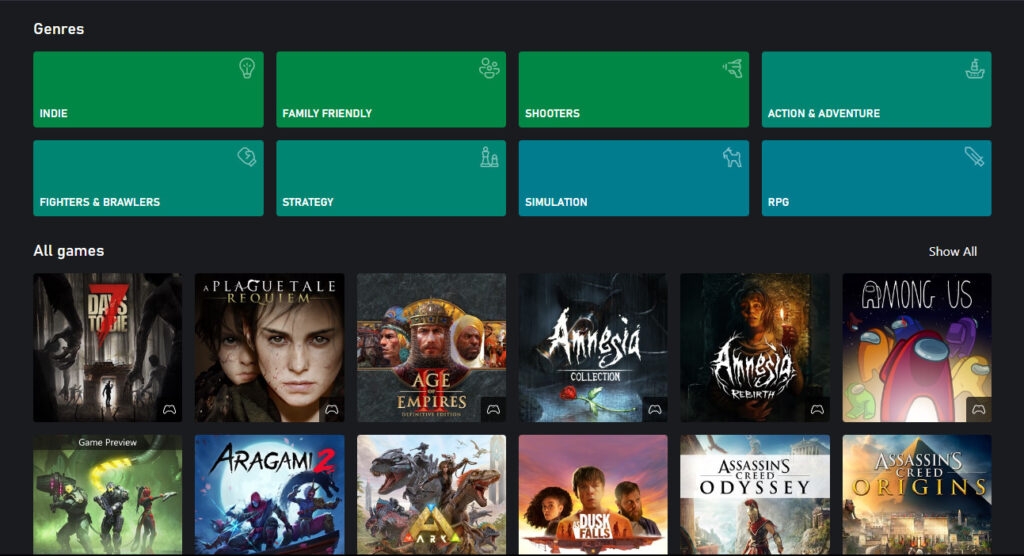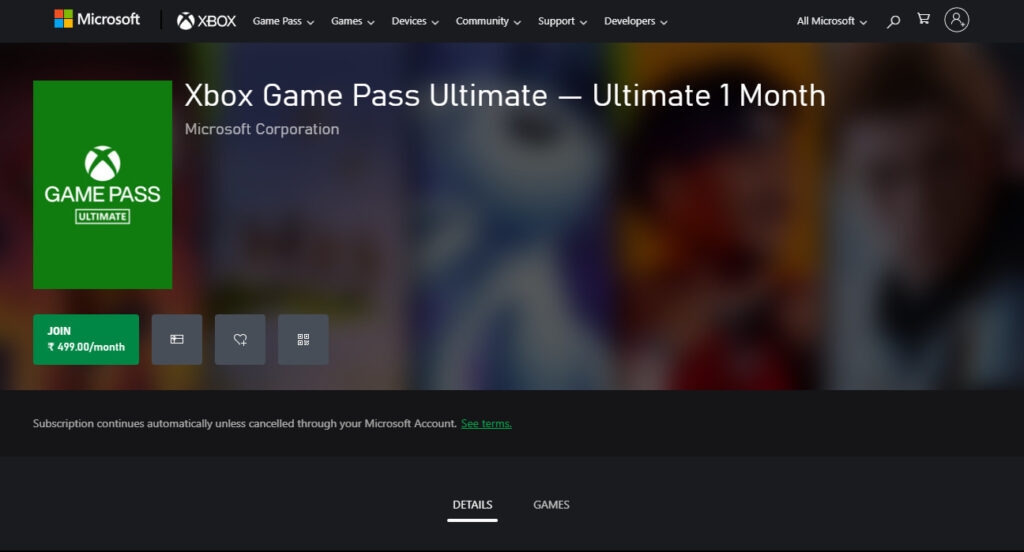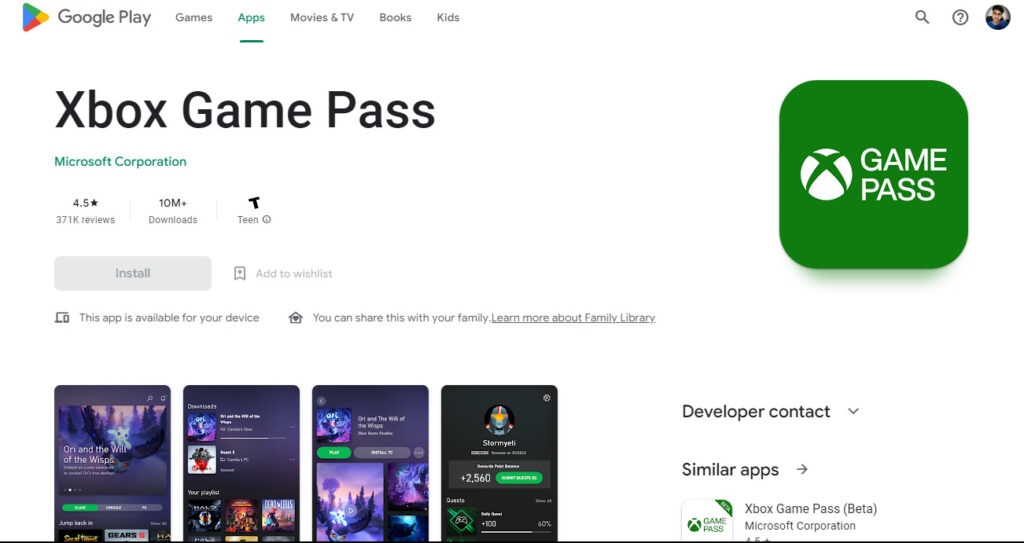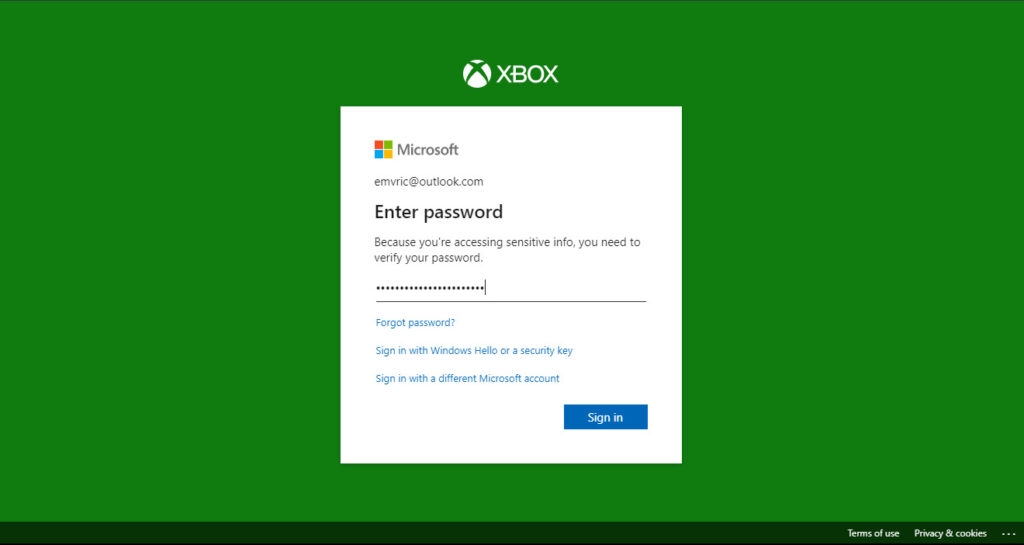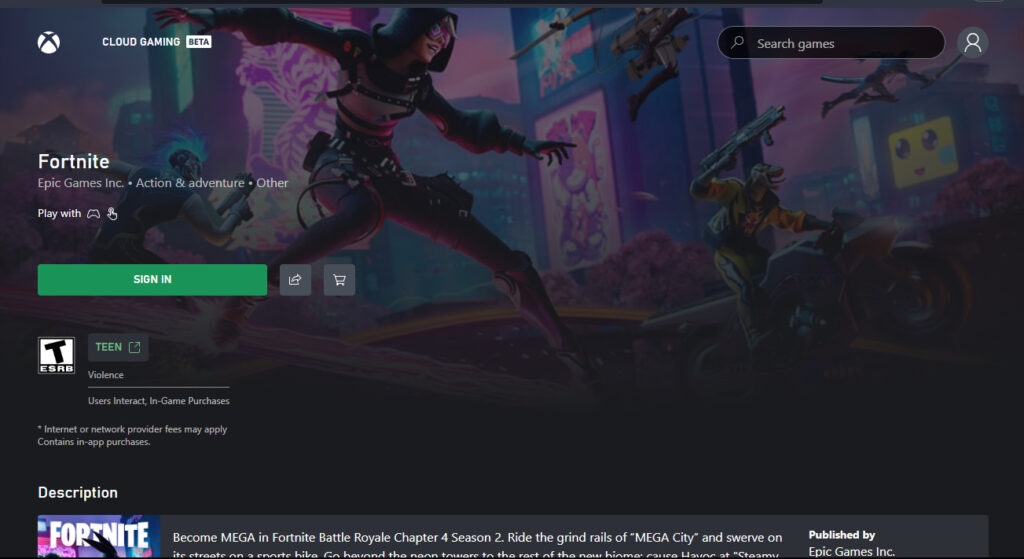Without a high-end console or specialized hardware, it enables gamers to play their favorite Xbox games on any device with a suitable web browser. Based on Microsoft’s cloud architecture, this technology enables game streaming from distant servers to a user’s device, providing top-notch gaming experiences while on the move. We will cover all the information you want regarding Xbox Cloud Gaming in this article, including its background, features, and advantages. We’ll examine closely the service’s operation, the games it offers, and the devices that it works with. Additionally, we will provide you with pointers on how to maximize Xbox Cloud Gaming, such as how to pick the best controller and how to use Xbox Cloud Game. This page offers all you need to know whether you are an avid Xbox player, a casual gamer, or just curious to learn more about the world of cloud gaming. We will discuss the service’s benefits and drawbacks, contrast it with other well-known gaming platforms, and give you some ideas on what the gaming industry may look like in the future. Prepare to explore the world of Xbox Cloud Gaming and learn how it is transforming the way we play video games.
Xbox Cloud Gaming
Microsoft’s Xbox Cloud Gaming, formerly known as Project xCloud, is a game streaming service that enables users to play console-caliber games on their smartphones, laptops, and desktop computers. The program launched in 22 countries in September 2020 and has subsequently extended its geographic scope. By eliminating the need for pricey gaming gear, Xbox Cloud Gaming hopes to increase accessibility to gaming for all users. Playing games on smartphones, tablets, computers, and even smart TVs is now feasible because of the ease with which players can stream games from the internet to their devices.
How does Xbox Cloud Gaming work?
Microsoft’s Azure cloud computing platform, which offers the required infrastructure to stream games over the internet, powers Xbox Cloud Gaming. Games are streamed to players’ devices from Microsoft data centers using Xbox One S technology. Players may now access games without downloading them or owning an Xbox system, thanks to this. Xbox Game Pass Ultimate, which offers access to more than 100 titles from the Xbox Game Pass catalog and an Xbox Live Gold membership, enables users to access Xbox Cloud Gaming. The monthly membership is $14.99 and is accessible on Android phones, Windows PCs, and Xbox platforms. Players require a Bluetooth controller, a suitable device, and a steady internet connection of at least 10Mbps to use Xbox Cloud Gaming. The service works with a broad variety of platforms, including iOS devices through a web browser, Windows 10 PCs, Android phones and tablets, and Android tablets.
What Games Can be Played Using Xbox Cloud Gaming?
The Xbox Game Pass library, a subscription service that gives players access to more than 100 games, is just one example of the games that can be played utilizing Xbox Cloud Gaming. Popular games like Halo: The Master Chief Collection, Forza Horizon 4, Gears 5, Minecraft, Among Us, and Fortnite are among them. In addition to supporting several additional games that can be purchased directly from the Microsoft Store, Xbox Cloud Gaming also supports games that are included in the Xbox Game Pass. Some of these games are Red Dead Redemption 2, Cyberpunk 2077, and Assassin’s Creed Valhalla. Mobile phones, tablets, PCs, and laptops running Windows 10 or iOS 16 or later are all supported with Xbox Cloud Gaming. Users will also require a suitable controller, such as the Xbox Wireless Controller or a few other third-party controllers, to utilize the service, which requires a steady internet connection with a minimum bandwidth of 10 Mbps. Xbox Cloud Gaming provides players with a practical method to enjoy their favorite Xbox games on the move without the need for a console or powerful gaming PC. Xbox Cloud Gaming is gradually gaining popularity as a viable choice for players who want to play their favorite games wherever they are, whenever they want, thanks to its continually growing catalog of titles and compatibility for several devices.
Xbox Cloud Gaming Benefits
Xbox Cloud Gaming provides users with several advantages, including:
Xbox Cloud Gaming System Requirements
Certain system requirements must be satisfied to use Xbox Cloud Gaming.
Best Controllers for Xbox Cloud Gaming
Xbox Cloud Gaming supports a variety of controllers, including the official Microsoft controller, third-party controllers, and mobile gaming controllers. The Xbox Wireless Controller is one of the most well-liked and frequently suggested controllers for Xbox Cloud Gaming. This controller was made exclusively for Xbox games and is included with the Xbox Series X/S. It boasts a smooth Bluetooth connection and an ergonomic design for comfort. The Razer Kishi is another top pick. This mobile gaming controller gives you a more conventional gaming experience by connecting straight to your smartphone. The Razer Kishi features a wide variety of device compatibility and an ergonomic design that is pleasant to handle for extended periods of time. The PowerA MOGA XP5-X Plus and the SteelSeries Stratus Duo are two of my favorite and well-liked choices. It may look outdated, but both of these controllers are made especially for mobile gaming and include responsive buttons and a comfortable grip. There are several other third-party controllers that work with Xbox Cloud Gaming in addition to these choices. It’s crucial to take comfort, responsiveness, and device compatibility into account while selecting a controller. The ideal controller for the Xbox Cloud game ultimately comes down to your particular tastes and the kind of game you like.
How to Use Xbox Cloud Gaming?
Step 1: You must have Xbox Game Pass Ultimate in order to utilize Xbox Cloud Gaming. More than 100 titles for Xbox consoles, PCs, and now cloud gaming are accessible with this membership. Step 2: Install the Xbox Game Pass App on your computer or mobile device. Step 3: Register for an Xbox account: Log into the Xbox Game Pass app using your Xbox account details. Step 4: Decide the game to play: Choose a game to play by browsing the ones that are offered. The games may be found using a platform (cloud, console, or PC) filter. Step 5: Start playing: After choosing a game, click the play button to begin. For the greatest experience, make sure your internet connection is steady.
Wrapping it All – Xbox Cloud Gaming
Finally, Xbox Cloud Gaming is a strong and cutting-edge gaming service that is poised to transform the gaming market. Xbox Cloud Gaming is a game-changer for players everywhere because it enables players to play their favorite Xbox games on any device, anywhere, and at any time. As we’ve seen, Xbox Cloud Gaming is a service that allows users to enjoy their favorite Xbox games online. Numerous devices, including smartphones, tablets, laptops, and desktop PCs, are expected to work with the service. The ability of Xbox Cloud Gaming to let players play their favorite games without an Xbox console is one of its key advantages. This implies that players no longer require a high-end gaming system to enjoy the newest Xbox games on their smartphones or computers. Xbox Cloud Gaming’s smooth connection with Xbox Game Pass, the subscription-based gaming service that grants users access to a sizable game catalog, is another crucial feature. With Xbox Cloud Gaming, players can instantly play their favorite games without the need for downloads or installations by streaming them from the Xbox Game Pass library to their devices. Xbox Cloud Gaming is, all things considered, a game-changer for gamers, providing unmatched ease and freedom. Xbox Cloud Gaming is positioned to have a significant impact on the gaming industry in the years to come thanks to its capability to let players play their favorite games on any device, anywhere, and at any time. Further Reading:
Is StockX Safe for PS5, Xbox? How to Fix Xbox Controller Drift? 10 Best Xbox One Emulators for Windows PC