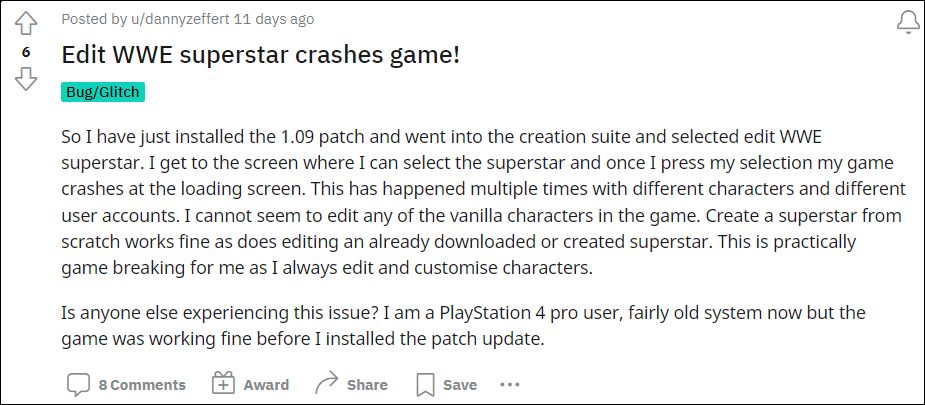Along the same lines, the MyFACTION is a new addition to this title that has caught the attention of the masses. However, in spite of all the goodies, the game isn’t free from its fair share of issues either. At the time of writing, various users have voiced their concern that WWE 2K22 is crashing whenever they are trying to create or edit a superstar.
On the other hand, some users are able to modify the superstar but end up facing a crash while trying to save the changes. Likewise, users have also reported game crashes when entering the creation suite, MyRise Mode, and the Universe Mode. If you are also in the same boat, then this guide will show you a method to resolve this bug. Follow along.
Fix WWE 2K22 crashes when Creating or Editing a Superstar
At the time of writing, the only method that seems to have spelled out success for the users is the reinstallation of the game. In this regard, there exists there different methods to uninstall a game from your PS5 console, namely:
From the console’s home screen, select WWE 2K22, hit the Options button, and hit Delete. ORGo to Game Library > Installed, select WWE 2K22, press the Options button, and hit Delete. ORGo to Settings > Saved Data and Game > WWE2K22 > Delete.
Once the game has been removed, reinstall its fresh build and then sign in via your account. Doing so should fix the WWE 2K22 crashing issue when creating or editing a superstar. As far as the official stance on this matter is concerned, the developers are yet to acknowledge this issue, let alone give out any ETA for the rollout of a fix. As and when any of these two things happen, we will update this guide accordingly. In the meantime, the aforementioned workarounds are your best bet.
About Chief Editor