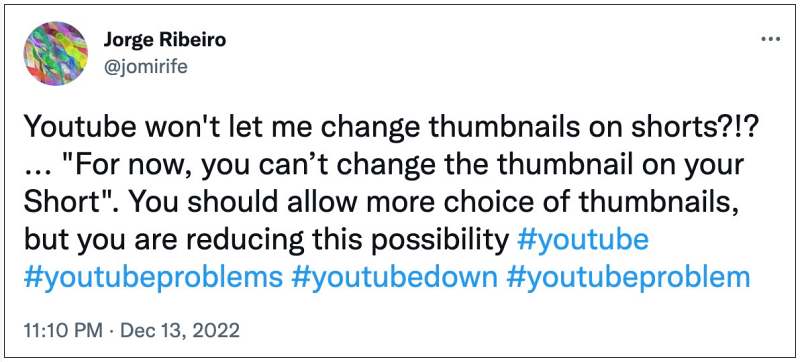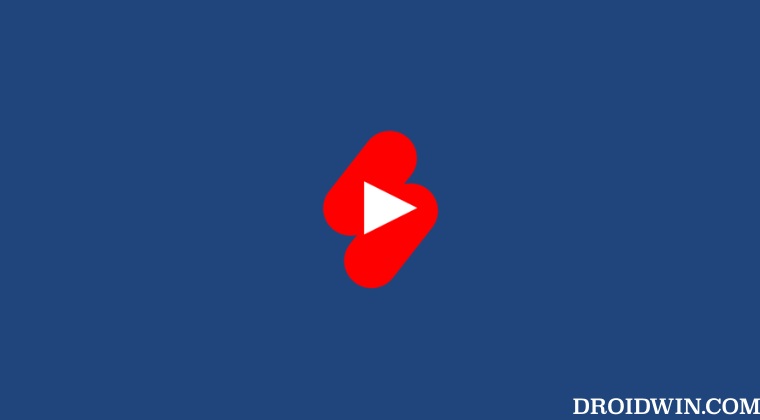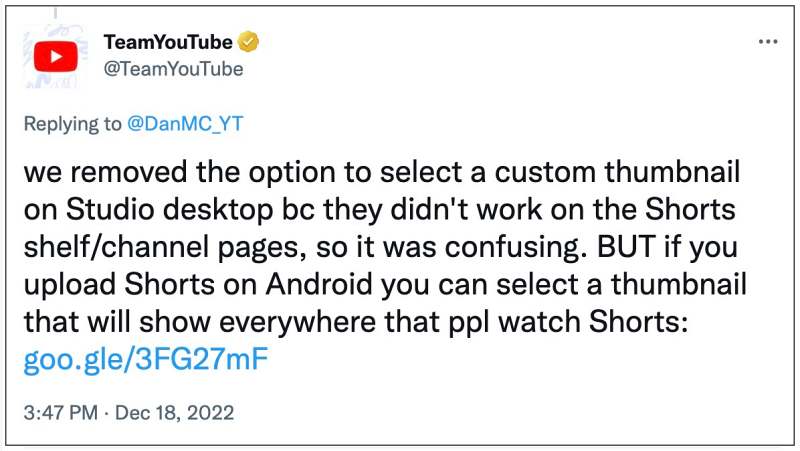So it’s quite along the obvious lines that many content creators will now give equal, if not more, attention to these clips in comparison with their full-length videos. However, as of late, numerous users are having a tough time changing the thumbnail of their Youtube shorts.
Whenever they are trying to do so, YouTube instead greets them with the “For now, you can’t change the thumbnail on your Short” error. So as of now, they could only select from one of the three recommend thumbnails that YouTube suggests them. This issue is affecting both the older shorts as well as the newer ones that they are about to upload. So is there a fix? let’s check it out.
Fix YouTube: For now, you can’t change the thumbnail on your Short
First and foremost, let’s address the elephants in the room- this is not due to a bug but is rather an intended change introduced by YouTube. The streaming giant has recently rolled out the ability to change the Shorts thumbnail directly from your device but at the same time, has removed the option to do so from the PC. Here’s what they have to say in this regard: So from now on, your only course of action is to use your Android smartphone to upload thumbnails for your shorts. While this is a change that no one called for in the. first place and is sure to result in inconvenience to numerous content creators. but this is how things stand going forward and unfortunately, there’s nothing that we could do in this regard. What are your views about this development? Do share your valuable opinions with us in the comments section.
How to Remove Shorts from YouTube WebsiteYouTube missing 240p & 480p video quality optionsChrome playing YouTube audio in the background [Fix]YouTube app on Android 13 crashing when casting to Chromecast [Fix]
About Chief Editor